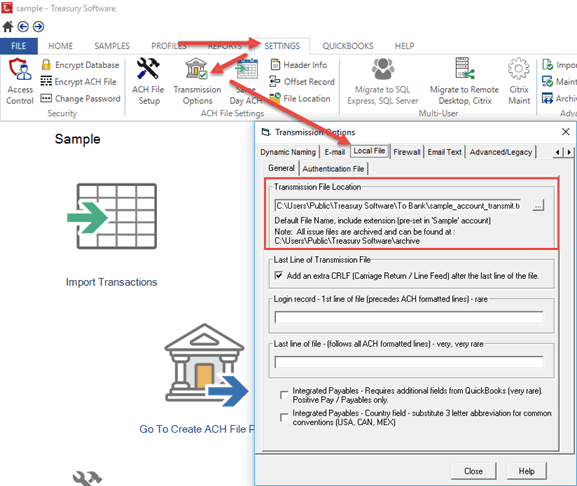To change the transmission location, from within the Treasury Software account, click on the Settings tab > Transmission Options > Local File tab. In the Transmission File Location you can change where the file gets saved automatically. In addition to changing the file location, you can change the file extension.
Note: This change will only affect the account you made the change in.