There can be situations where it is better to enter a record manually.
To add a single check to your Bank Positive Pay file, it may be easier to input the information directly than to enter it into a file and then import the file.
Manual Records screen
From the main menu, select Edit, then Add a Record.
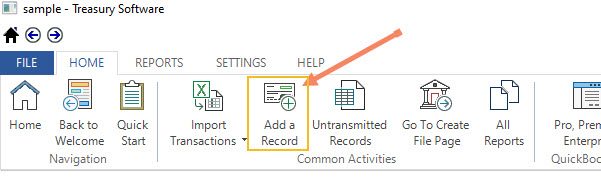
The Add a Record screen will be displayed.
Note: When entering a check that was disbursed, remember to enter a negative amount.
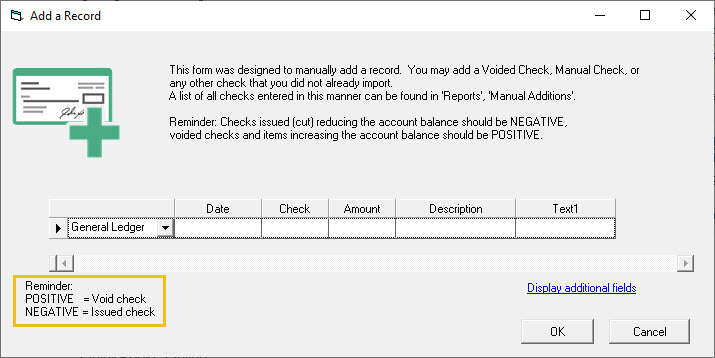
Basic Information
All fields are required.
|
Date |
Select the date of the transaction. |
|
Check |
The check number. |
|
Amount |
The amount of the check. |
|
Description |
The payee name on the check. |
Click OK.






