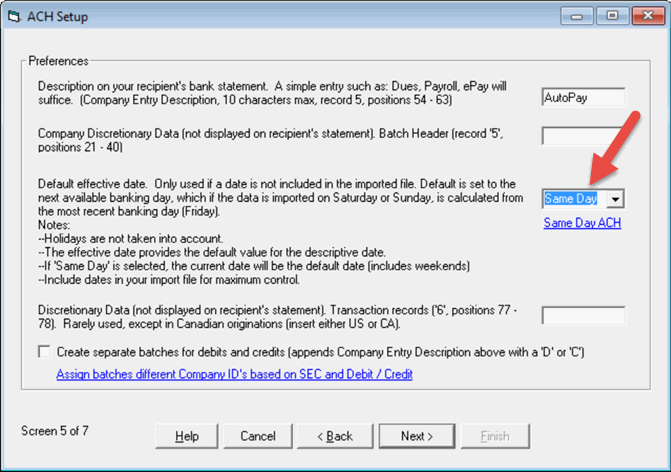The effective date has always, and will continue, to control whether it is same day or not.
1. Setting the effective / transaction date
If you are including a date within your import file, simply map the field as 'Date'.
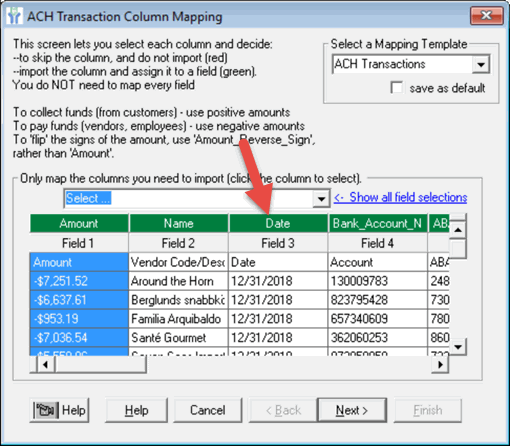
If you do not have a date within your import file, the system will use the default date. To set the default date, start the ACH File Setup Wizard and update the default date on Screen 5 to read 'Same Day'. (You will need to click through the 'Advanced Setup' to get to Screen 5 of 7.)