What's a Bank Express Code?
Each bank has their own format on how they want to receive the file, and many larger banks have multiple layouts due to bank mergers and acquisitions.
To save you time, Treasury Software maintains a library of hundreds of file formats.
These layouts are identified by a number we call a 'Bank Express Code'.
How do I get a Bank Express Code for my bank?
If you need a bank express code for your bank, you will need to do the following for us:
- Let us know what bank you are going to be working with each day.
- Send us the bank file layout specifications for your bank.
If you are wondering what the bank file layout may be, that is the setup of how your bank will accept your file. This normally comes in a written document from the bank. It states the parameters of the width and justification of each item they want in the file. A example of what we are looking for is below:
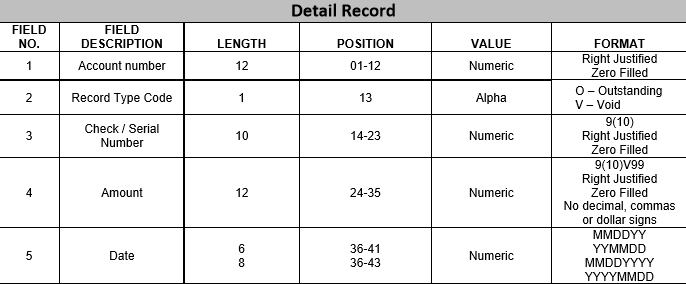
- Once you get that document please contact our Support department and send it to us.
- If we do not have your bank format on file we will be happy to setup the file format and assign it a Bank Express Code. The development team creates and publishes these codes on Monday.
Entering your Bank Express Code.
Clicking on the Setup icon on the Home page (below)
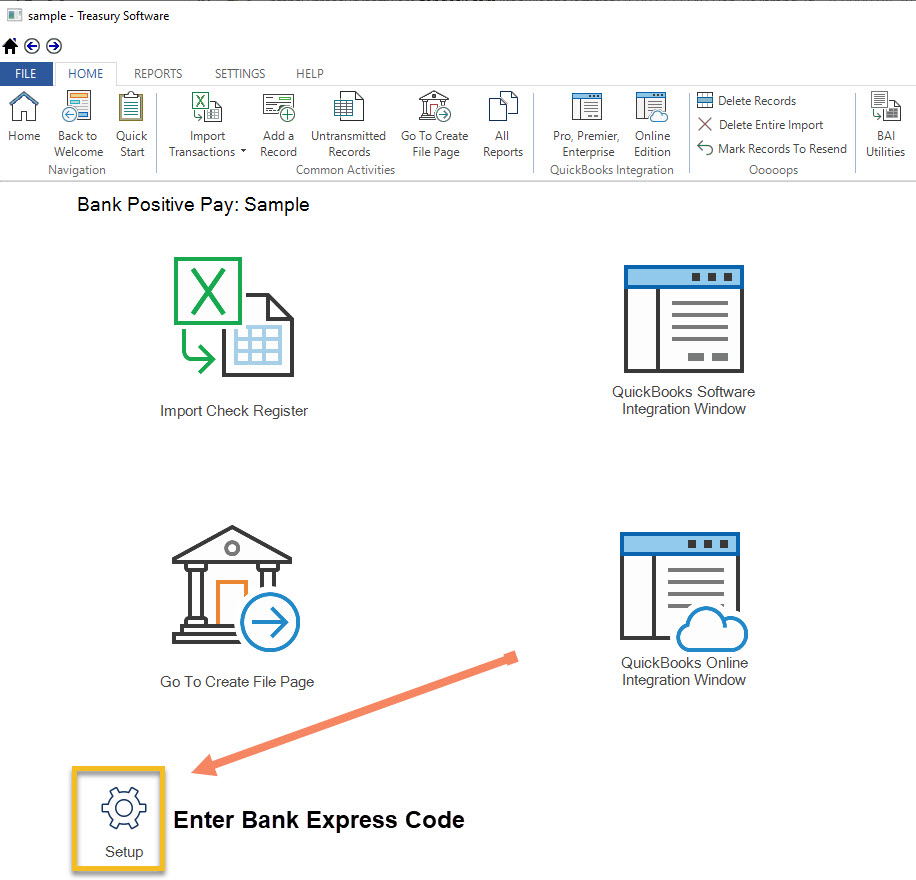
Enter your code, then click 'Update Bank Information'.
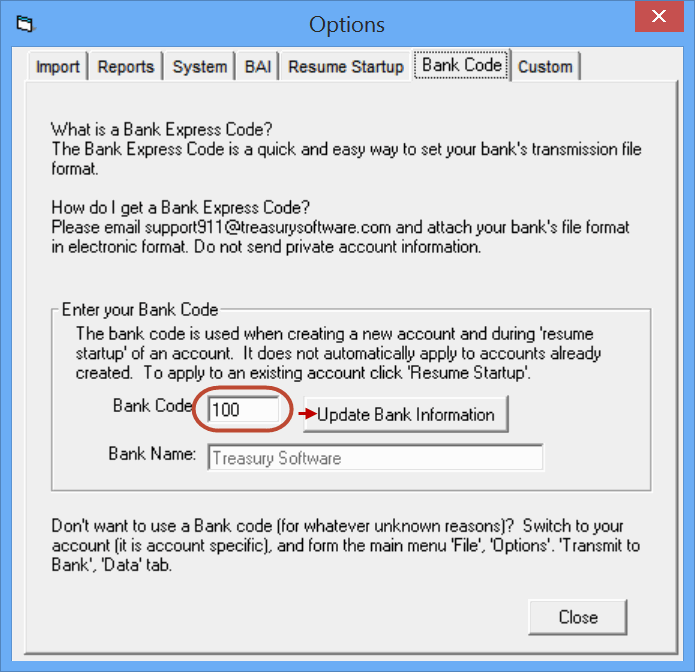
Then click 'Yes'. You're all set.
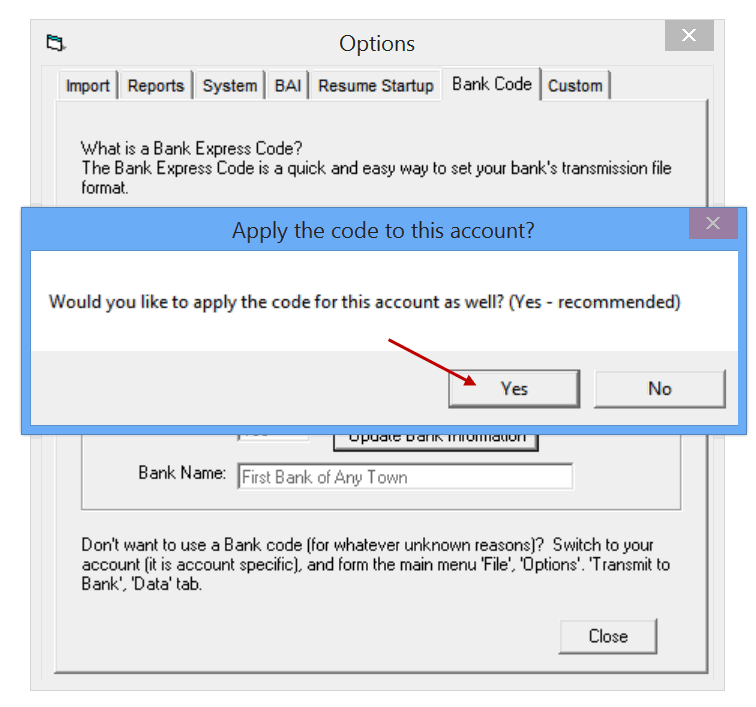
Next step - create a test file to send to your bank.






