New features include default account numbers.
Currency code:
010 - Opening Ledger
015 - Closing Ledger
100 - Total Credits
400 - Total Debits
Access the BAI options window as usual. There are now three tabs to work from.
General Tab
New features:
Default account number. If not imported, the system will use the number here.
Note: If no number is imported, and a value is not set, the system will default to 0.

Advanced Tab
New features:
Include 100 and 400 segments in the 03 account record. The system will automatically calculate the amount values.
Currency code for the 03 account record. Note: Only enter this value for currencies other than USD. Reminder, the value should be three characters.
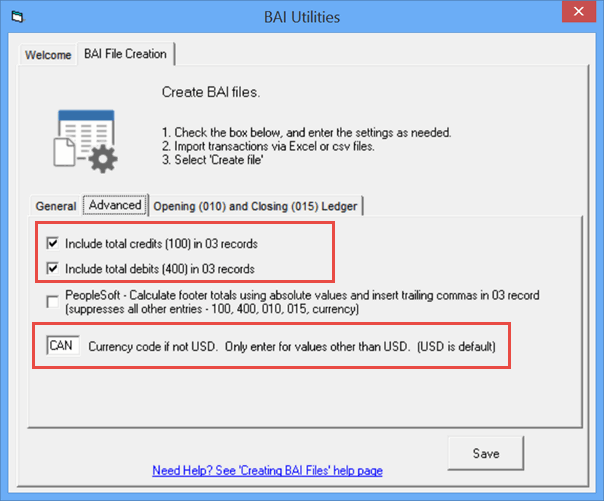
Opening (010) and Closing (015) Ledger
New features:
Include 010 and 015 segments in the 03 account record.
010 Options include:
--Always off
--Include 010 and Amount if amount <> $0. If amount = $0, then suppress both 010 and amount.
--Include 010 and Amount if amount <> $0. If amount = $0, then display 010, but suppress amount
--Always include both.
015 Options include:
--Always off
--Include 015 and Amount if amount <> $0. If amount = $0, then suppress both 015 and amount.
--Include 015 and Amount if amount <> $0. If amount = $0, then display 015, but suppress amount
--Always include both.
Remember - these amounts must be included with the import file - see below.
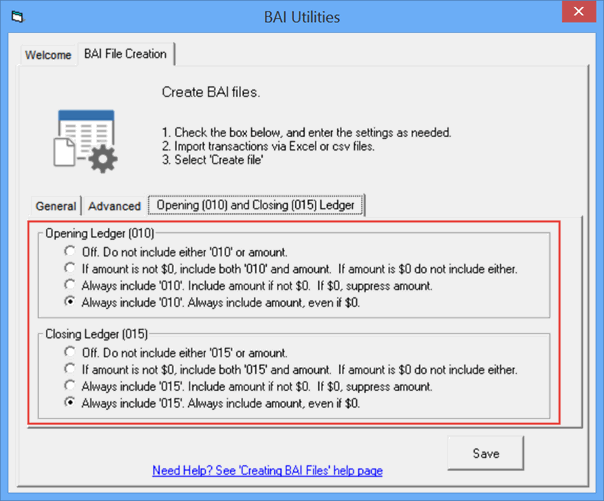
Importing Opening (010) and Closing (015) Ledger Balances
The system cannot calculate the opening and closing balances. These amounts must be imported into the system.
Example for using both 010 and 015:
Create a file with two additional columns, one for each of the values.
Enter the beginning and ending value on at least one record for each 03 record.
Remember: 03 records are created for each Account, by Date.
You may put the beginning and ending values on one, several or all of the records within each 03 grouping.
If you put different non-zero amounts on different lines within the same 03 grouping, the system will take the last value (not necessarily in your order - never a good idea).

Map the columns during import
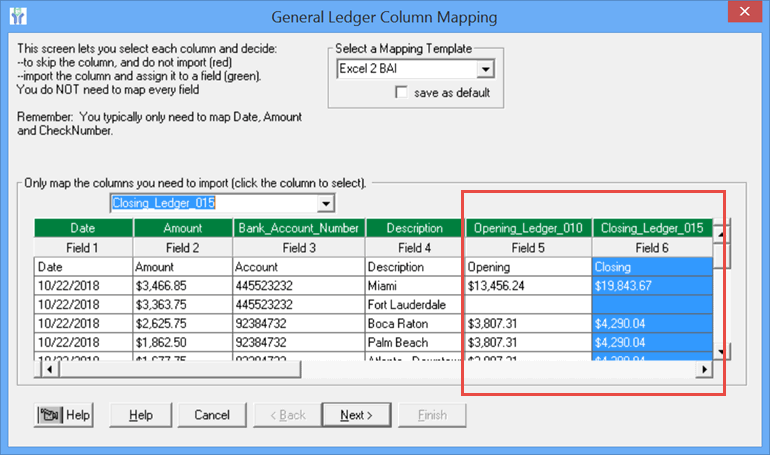
Create the BAI file as usual.
01,test,test,140902,1223,1,,,2/
02,,test,1,181022,,/
03,445523232,CAN,010,1345624,,,015,1984367,,,,,,100,683060,400,0,,,/
16,399,346685,Z,,,Miami/
16,399,336375,Z,,,Fort Lauderdale/
49,683060,4/
03,92384732,CAN,010,380731,,,015,429004,,,,,,100,616600,400,0,,,/
16,399,262575,Z,,,Boca Raton/
16,399,186250,Z,,,Palm Beach/
16,399,167775,Z,,,Atlanta - Downtown/
49,616600,5/
98,1299660,2,11/
99,1299660,1,13/
SAP Compliance
Using the above features will enable your file to fulfill the requirement for SAP.






