Positive Pay has many standard reports that include transactions, profile listings, audit logs and more.
Basic
To run a report click on the Reports tab. Then,
--select a report
--select a period (if applicable), or type in the date range
--then click 'Run'.
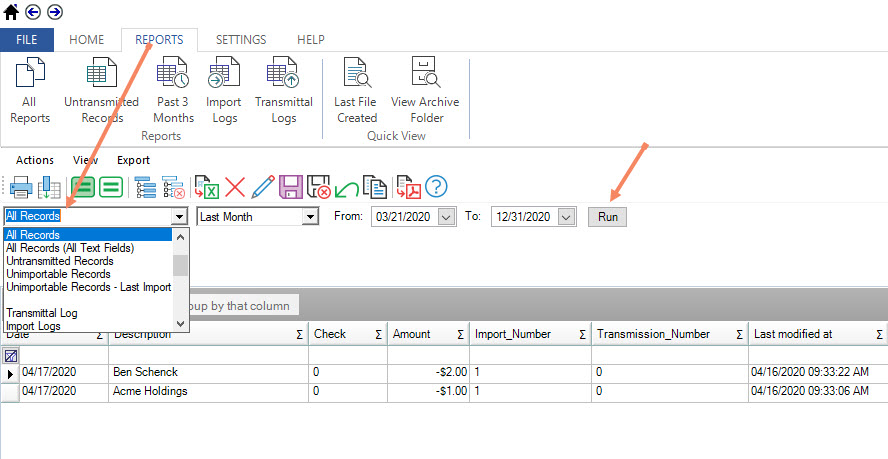
From the toolbar icons, you can
![]()
Features
Once you've run a report, you can change the :
Columns - add, remove, move, sort
Group - 'Outlook-style' grouping
Filter - 'Excel-style' filtering
and save your changes for use next time.
Customizing Fields
You can arrange the fields in any order. To do so, click and drag the column header to its new location.
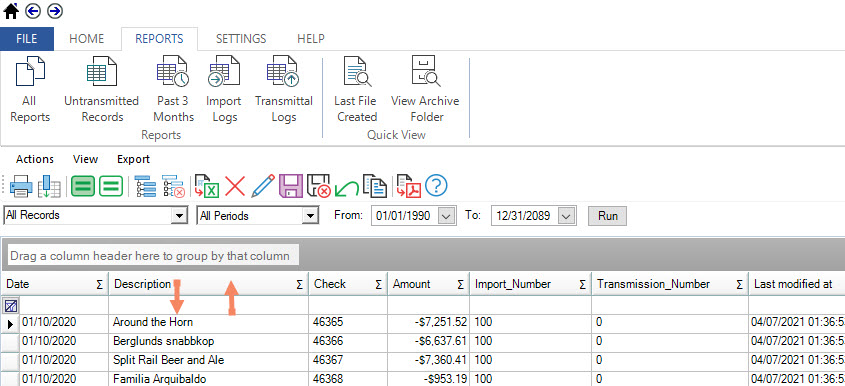
Custom Layouts
If you want to change the default display, you can modify the report.
The saved layout will retain all information in the current report, including filters, groupings, summary information, and field order.
Afterwards, click on the 'Save' icon.
The next time you run the report, it will display as you had saved in the settings.
Note: To remove the custom layout, click the 'Remove' icon, just to the right of the 'Save' icon.






