If it is necessary to re-create an ACH file, it is possible to 'Delete Import' from the ribbon bar of the software, which will erase the import from the memory of the software. (This will not delete the file created from the Transmittal Logs or Archive folder, for audit purposes.)
You'll want to follow the steps below to delete an entire file import (all transactions from the imported file).
1. From the Home tab select 'Delete Import' and then
2. Select the record by clicking the triangle on the far left so the entire row turns blue.
3. Then click on the red 'X' and select 'Delete'. [You can only delete one import/row at a time.]
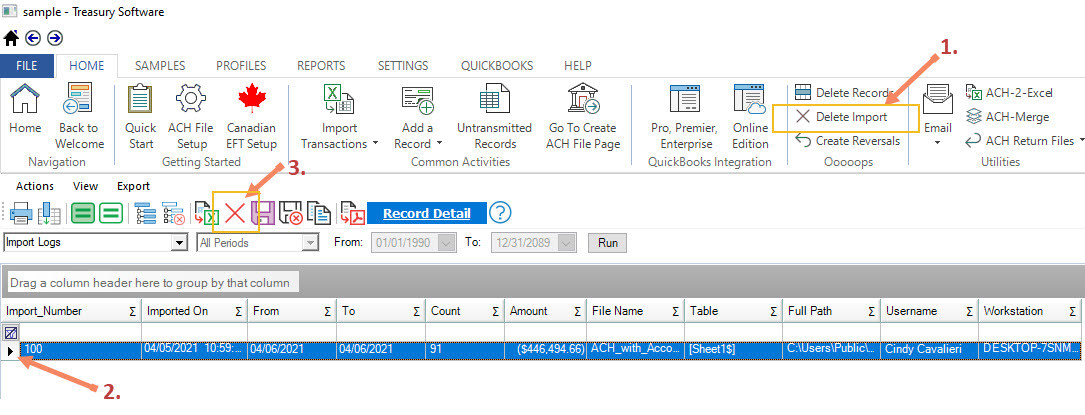
Click Yes to confirm the deletion, or No to cancel.
If you are working on a server, it may not be possible to 'Delete Import'. If this is the case, you'll need to use the 'send override' method of re-creating a file. See also:
https://help.treasurysoftware.com/hc/en-us/articles/360035188054-How-do-I-re-create-a-file-






