Start the Import Transactions Wizard as usual from the ACH Universal home page.
At the mapping window, click on the 'Show all fields selection', and map the following two fields:
--Amount or Amount_Reverse_Sign
--ACH_Name_Internal (Profile Lookup) or ACH_ID_Internal (Profile Lookup)
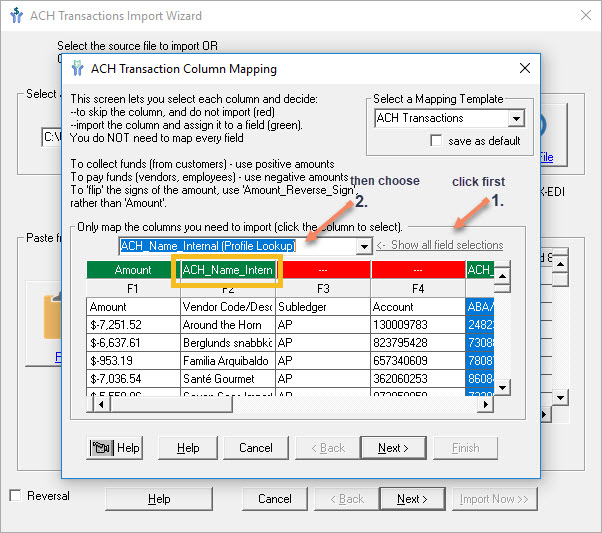
Click 'Next' to review your records. If there are no exceptions, simply complete the Import Wizard.
Working with missing profiles
If you imported a transaction, but didn't yet create a profile for the Vendor (or Client or Employee), the transaction will not be imported.
At this point you can either:
--continue importing the file without the record and add the record later, or
--cancel the import, create the profile, and then re-import the file
Unimportable Records reports
If you have automated the process, or would simply like to review your records which were not imported, select the View tab > All Reports > Unimportable Records.
Remember: the 'Unimportable Records' report contains all unimportable records (blank rows, headers, etc.), not just those 'Not on File'.
Tip: There is an 'Unimportable Records - Last Import' report which is a bit of a time saver.






