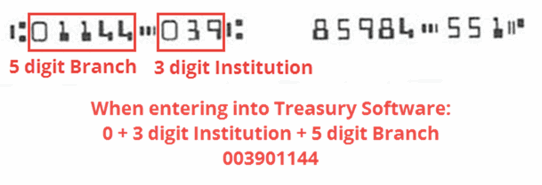Canadian customers using ACH Universal will go through the ‘Canadian Setup’ using the red maple leaf icon in the toolbar. (You will not use the crossed hammer and wrench icon for the ACH File Setup—this is only for U.S. customers.)
Your bank should supply you with a ten-digit Company I.D. number to enter in the setup.
If you are asked for the ‘ABA Routing Number’ in the software, Canadian customers will enter the Institutional Number (proceeded by a zero if only three digits) followed by the five-digit Branch Transit Number. These two entries should equal 9 characters.