Start QuickBooks and open the company you want to work with.
1. Create a sub-account of your Bank account
On an ongoing basis, you may want to use the new sub-account that you created for your electronic transactions.
From the QuickBooks main menu select Lists > Chart of Accounts.
On the lower left corner select Accounts > New
Select 'Bank', then 'Continue'
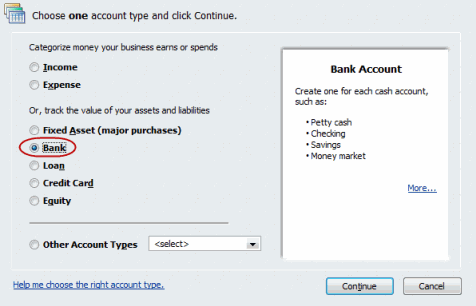
Enter the name of your sub-account (we recommend something descriptive like 'ACH', 'EFT', 'Direct Deposit', etc...), check the 'sub-account' box and select your bank account that your ACH bank service is with.
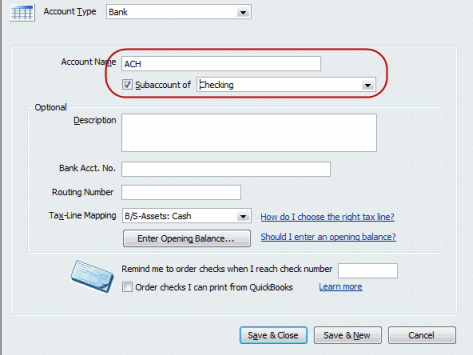
If prompted, select 'No.
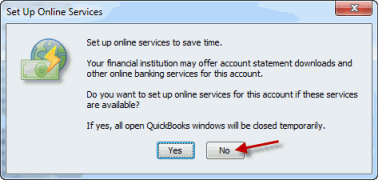
2. Enable bank account selection
Depending on your edition, this feature may be turned on/off by default.
From the QuickBooks main menu select Edit > Preferences > Payments > Company Preferences. Clear the 'Use undeposited funds' checkbox if you are only making payments.
Note: QuickBooks documentation has this feature listed in 'Sales & Customers', rather than 'Payments'. The location may be updated in a future release of QuickBooks.
If you are collecting funds in ACH Universal, you will need to check the checkbox to 'Use Undeposited Funds as a default deposit to account'.
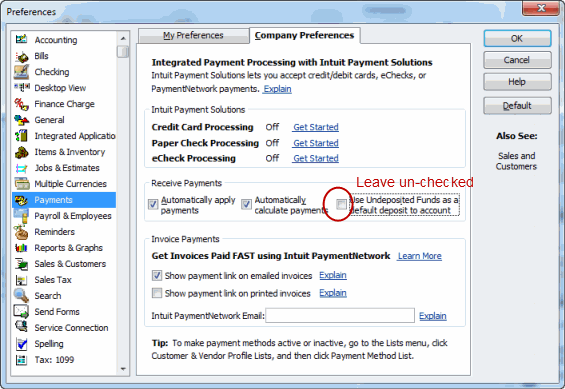
Intuit and QuickBooks are registered trademarks of Intuit Inc. Used with permission.






