NOTE: Be sure to migrate to SQL Express or SQL Server before creating an account. (See 'Download and Install')
Click File>New Account to create an account for your testing.
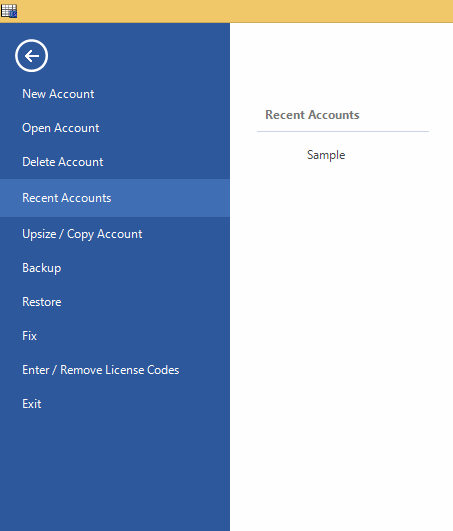
Select the option to “Create an Account and Add it to your Catalog” and click Next.
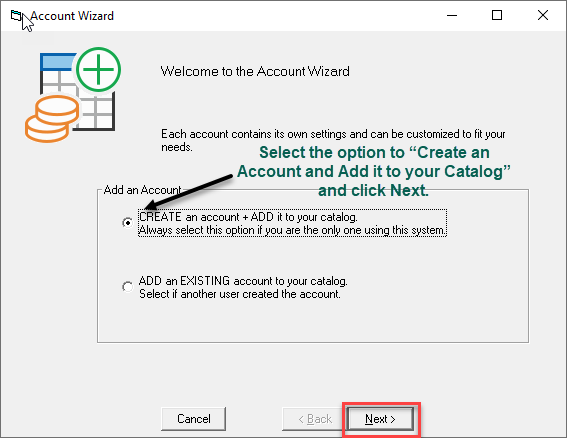
Enter a name for the account. This name is strictly internal and should help you identify the purpose of the account. For example, if this account is an operating account, you might call it "Operating". After the name is entered, click Next.
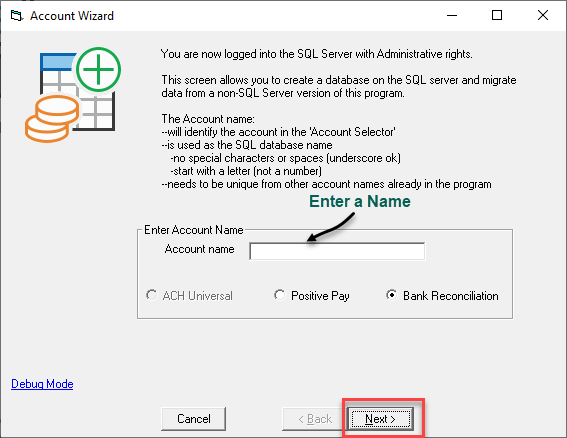
Congratulations! You have finished creating the account. Click Finish to begin using this account.
Next Step
You are now ready to import general ledger data into Bank Reconciliation.






