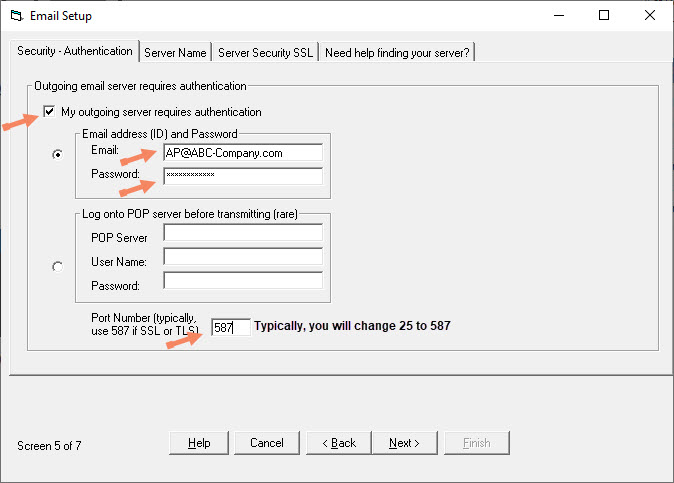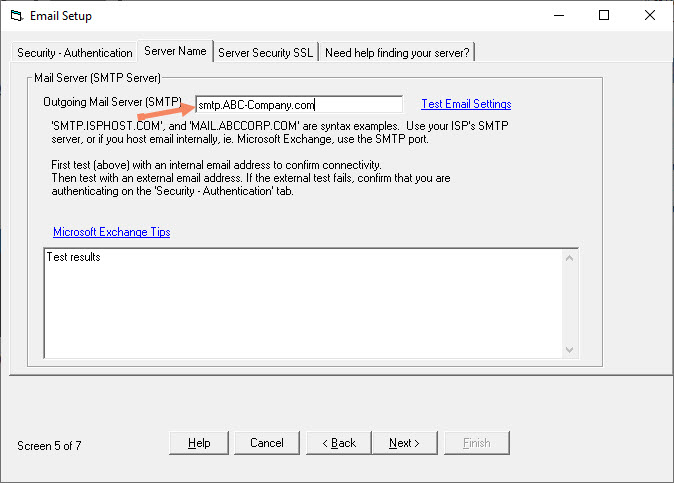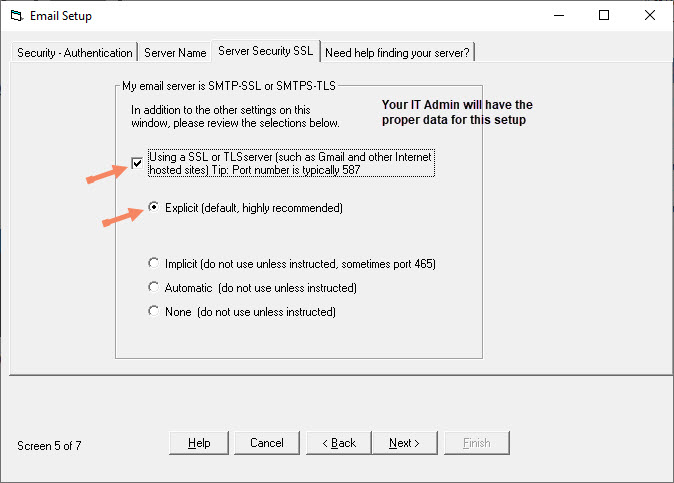After activating the Email Setup on the first screen, choose the 'Other SMTP Servers' option on Screen 2.
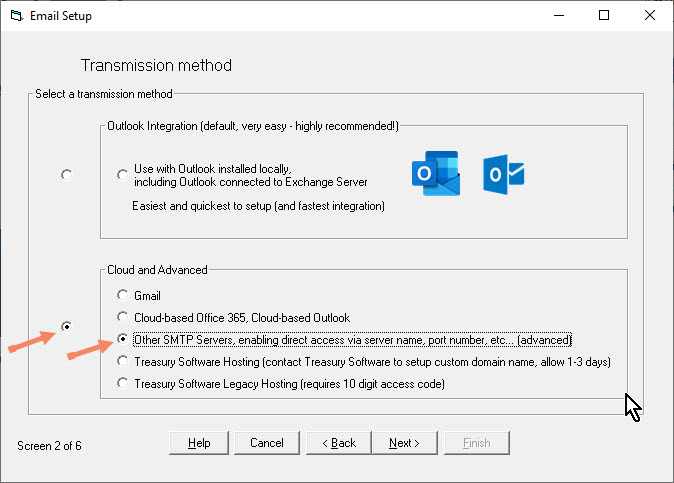
On Screen 3, enter a generic Subject line, the 'From' email and 'From' name.
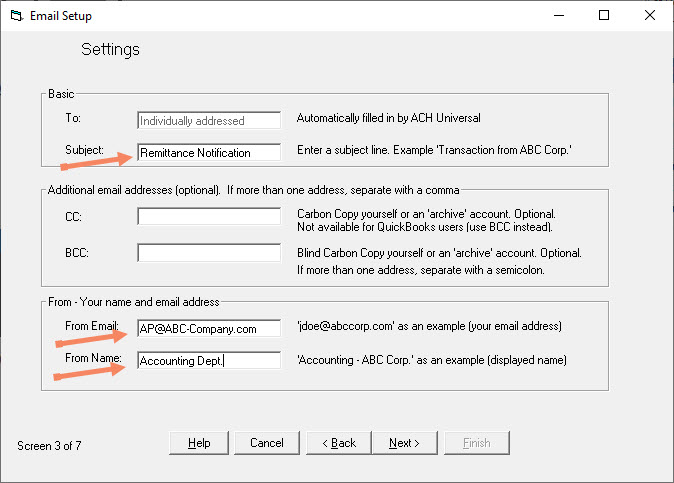
(Screen 4 shows you the email template options.)
On Screen 5, there will be three tabs that require entries for the SMTP setup.
You will want to check with your IT Administrator for the proper settings. We have included sample settings in the snapshots below: