Roles
When setting up Segregation of Duties, all users will be assigned to a Role.
In the panel, you can add Roles (a.k.a. Groups), as well as delete and edit.
Note: The built-in Role 'Admin' is unique in that it
--provides its members with the ability to enter this Security Setup;
--has access to the account.
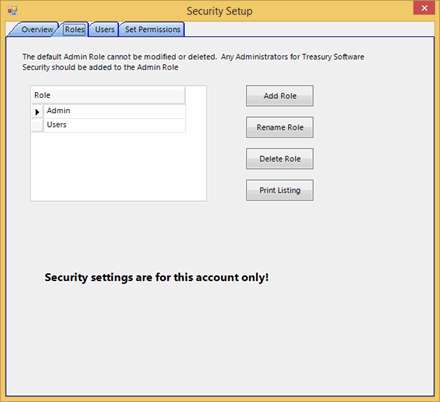
Notes:
--You only need to maintain roles for Feature level security.
--You cannot delete the admin role.
Tip: Create roles before you add users. This way, you only need to be in Users once (you don't have to go back).
Permissions
Permissions are granted on a role by role basis.
1. Select the role
2. Grant access, if appropriate
3. Grant rights in the other tabs.
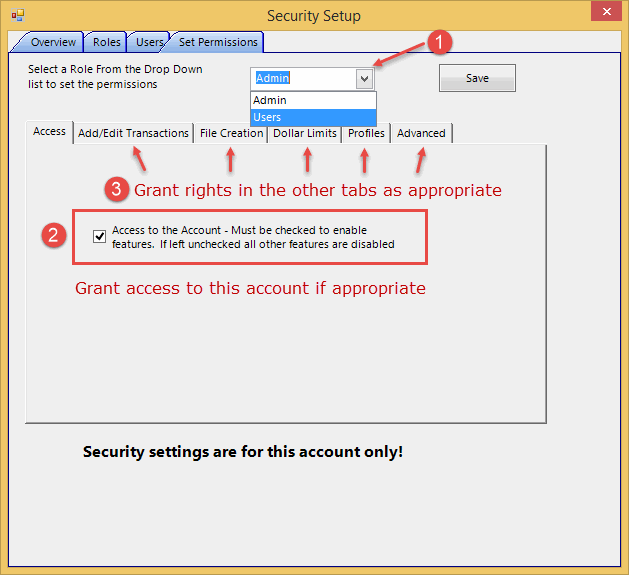
Notes:
--Check the 'Access to the Account' checkbox to allow the user entry into the account. Leaving this unchecked is the same as removing them from the user list. Use this checkbox when there is a temporary vacancy and you do not want to reset the permissions.
--Your tabs will differ slightly based on your applications that you are running.






