Depending on your scenario, you may not need to create a vendor profile for each vendor.
If your vendors will accept a standard format, you can create files 'on-the-fly' as noted on this page.
If your vendors have specific requirements, you will need to set up Profiles.
To create CTX files without creating any vendor profiles:
1. At the mapping wizard, instead of mapping a Profile Lookup, simply use 'Name'
2. Remember to map your vendor's Routing number and Account numbers.
3. Recommended: Import your Vendor's ID number (typically a Federal ID) and map it is as Receivers_ID_Number (details below).
Reminder: The ABA, Account, Receiver ID (if used) and Receiver Qualifier (if used) need to be on each line for each vendor.
If you don't have the ID number for a vendor you can leave it blank, but there will be no ID in the CTX-EDI and you run the risk of it not be received by the vendor.
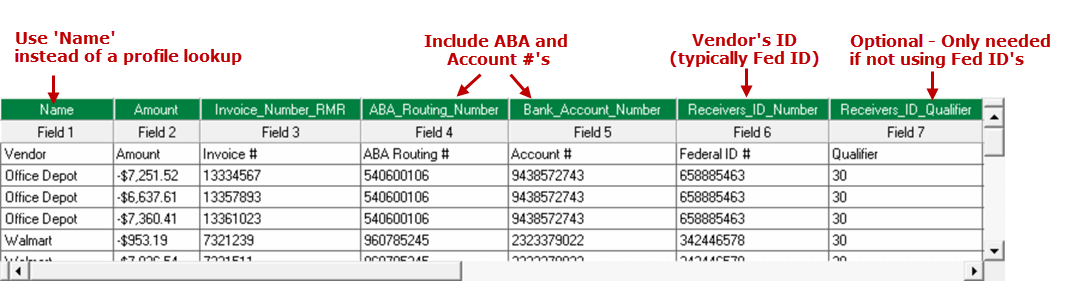
Tip: You can find the fields in the 'On-The-Fly-Only' grouping of the drop down list.
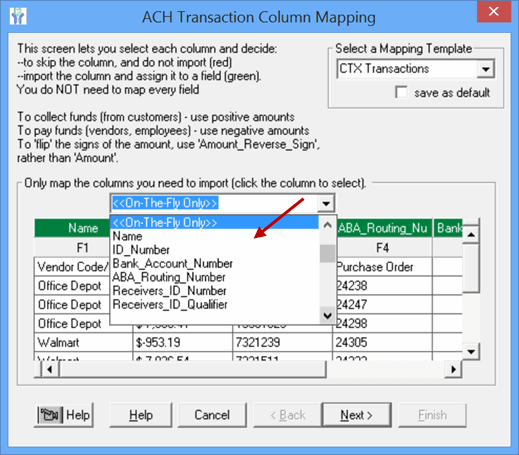
Advanced: Receiver's ID and Qualifiers
While a CTX file can be created without using the Receiver's ID (technically called the Interchange Receiver ID - ISA08), we recommend that it be included.
When you map and import the ID, the system will assume that it is a Federal ID number and enter the appropriate value ('30' indicates a Fed ID) as the type (technically called the Interchange ID Qualifier - ISA07).
You do not need to include/map the Qualifier if all are Federal ID numbers.
However, if you do need to map the Qualifier field, please use the following two character values:
01 Duns (Dun & Bradstreet)
14 Duns Plus Suffix
17 ABA number
30 US Federal Tax Identification Number






