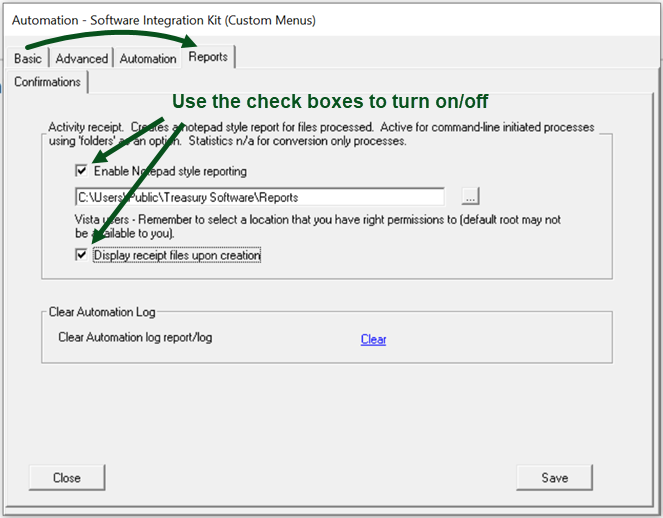To turn on the activity receipt, select the main menu Automation tab > Software Integration Kit > scroll down to ACH Merge (Group 16) and highlight the row. Click on Add/edit.
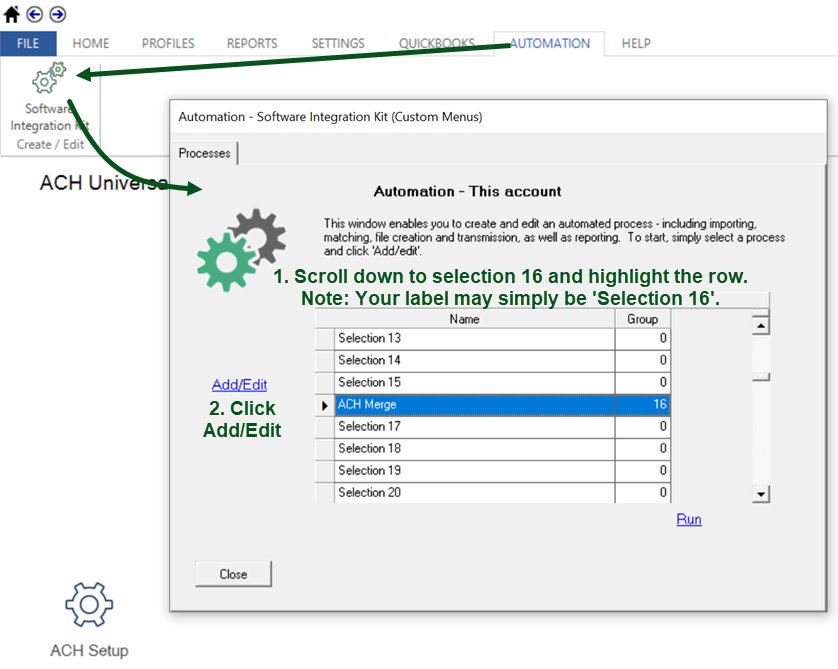
In the popup window, select the Reports tab and fill in as needed.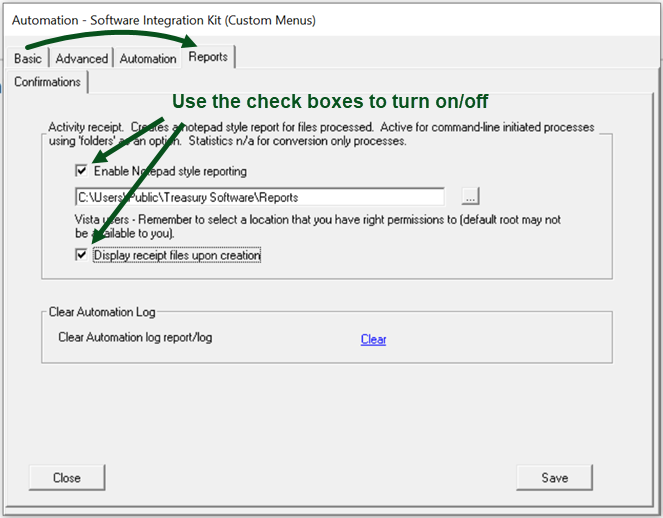
To turn on the activity receipt, select the main menu Automation tab > Software Integration Kit > scroll down to ACH Merge (Group 16) and highlight the row. Click on Add/edit.
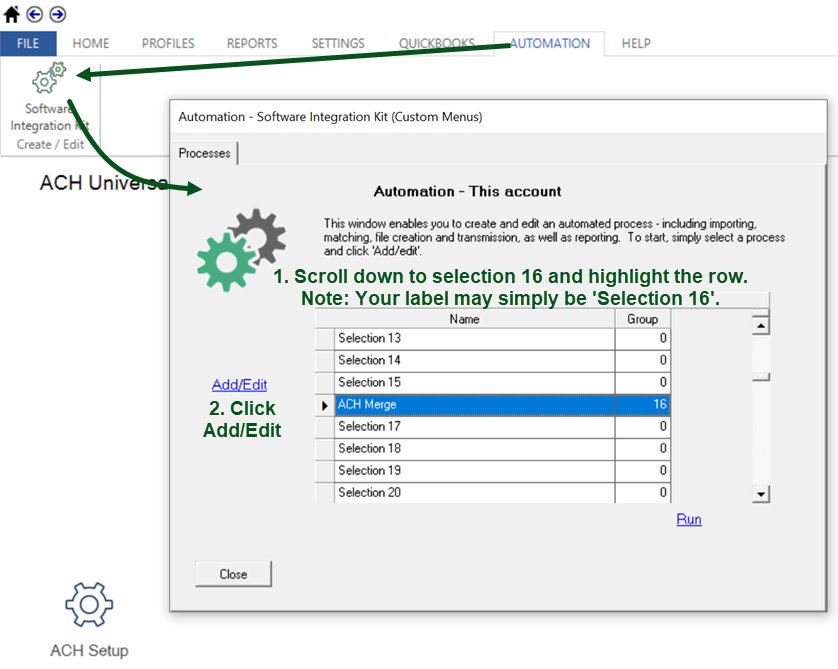
In the popup window, select the Reports tab and fill in as needed.