ACH Universal enables you to create a 'balanced' file, also known as a file with an 'offset record'. (Sometimes the bank will say 'the debits must equal the credits'.)
To enable balanced files (offsetting records), click on ACH Setup and proceed to the 4th screen
(by clicking through the Advanced Setup).
Check the box, enter fields noted below and click Finish.
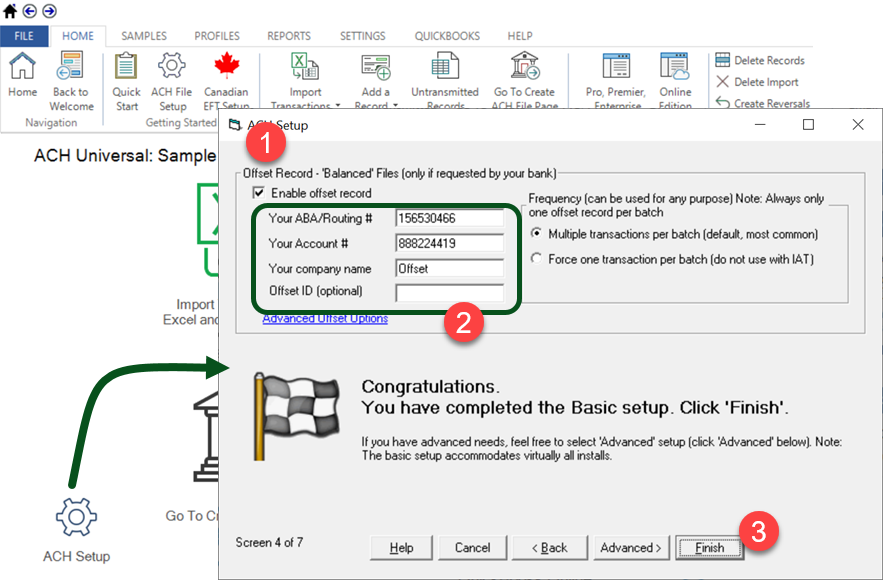
About Balanced Files
Typically, an ACH file contains only the transactions that you specify, and your account is identified by your Origination ID number (rather than a bank account number).
Example: If you have to pay five contractors each $1,000, the file will contain the five 'Credit' transactions--one for each payment. Your bank knows to debit your account for the offset, which in this case would be $5,000.
If your bank requires an offset record, then the file would contain the five transaction records (credits) PLUS an additional record for a $5,000 debit. It will be the last '6' record in your file.






