How you transmit to the bank depends entirely on your bank's options for receiving the files.
To view the options available to you through Bank Positive Pay, select the Settings tab then Transmit to Bank.
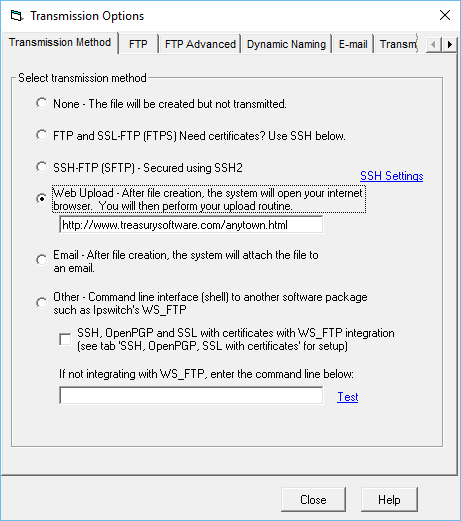
There are five choices available as a transmission method.
Methods
|
None |
The file will be created and archived, but it will not be transmitted. You must transmit the file manually. |
|
FTP |
After creation, Bank Positive Pay will transmit the file to the FTP server you specify. This should be your bank's FTP server. Includes SSH capability. Contact your bank for information on their requirements. |
|
Web Upload |
After creation, your default Internet browser will be started to a specified web page that corresponds to your bank's upload portal. Upload the created file. |
|
|
Bank Positive Pay will email the created file as an attachment to the email addresses specified. This method is not recommended as it is unsecured. |
|
Other |
For integration with third party utilities (legacy). Not for new users. |
Web upload
The vast majority of our clients upload the Bank Positive Pay file through their bank's web portal.
If this is the case with you, select the third option 'Web Upload', and enter your bank's URL address to login.
Then, whenever you create a file, the system will open an instance of your default browser to that login page. Think of it as an 'electronic sticky-note reminder',
See 'Changing File Transmission Method' to set up the transmission method as required by your bank.






