Suggested: It is recommended that you have read the 'Mapping Overview' and 'Deciding What to Map' articles.
If you need more information on a particular field, please read 'Definitions - Mapping Fields'.
Mapping General Ledger Data
At this point, you have a screen similar to the one below (data in grid may be different).
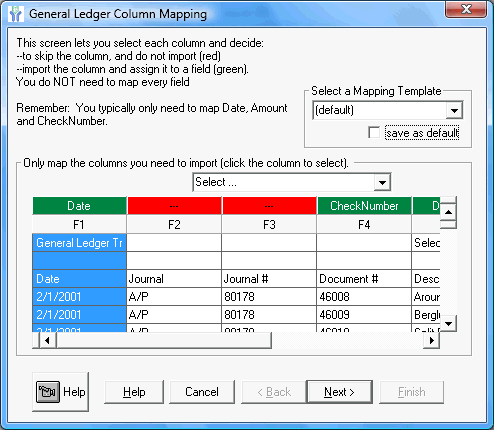
This file contains seven fields (columns), listed by column headers that show in the third row, and we will map only four columns:
|
•Date |
•Description (partially visible) |
|
•Journal |
•Debit (not visible) |
|
•Journal ID |
•Credit (not visible) |
|
•Document # |
While the red boxes have no label, green means mapped, and red means not mapped. It is not necessary to map every column; sometimes you will want to exclude certain data that was on the import file, and it is okay to leave some red column headers.






