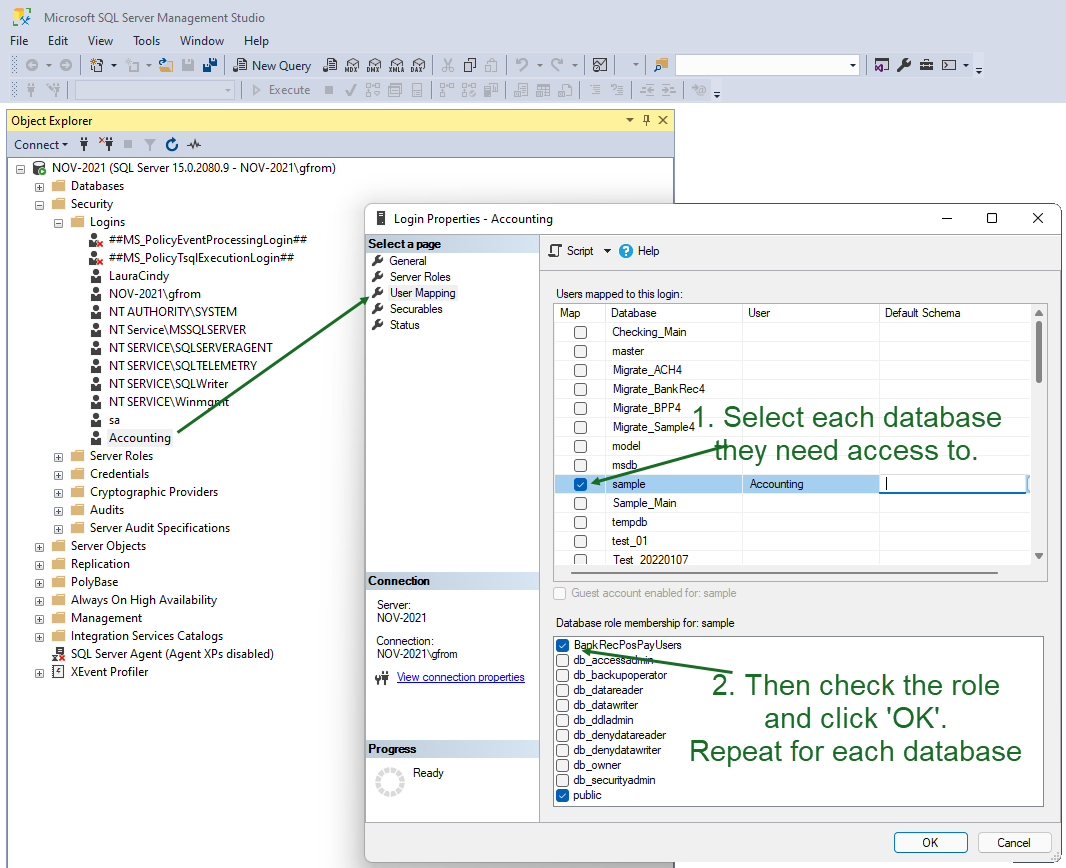If you just tried to add/enter into a database for the first time and you're now at this page, it is highly likely that you need to grant this user permissions to this specific database.
Please remember, that there are two levels of SQL Server security:
--Access to the server (and for this user - they have access)
--Access to the specific database (this appears to be where they failed).
Next steps:
- Start SQL Server Management Studio (SSMS).
- Within the correct server, navigate to Security > Logins > select the correct login and right-click.
- Select Properties from the popup menu.
- On the left side margin select User Mapping
- Your databases will be listed on the right side. Select the database you want to add/enter.
- On the Roles window (bottom right) check BankRecPosPayUsers and click 'OK' and you should be all set.
Detailed step-by-step instructions are available at: https://www.treasurysoftware.com/support/support2-troubleshooting-sql-server.aspx