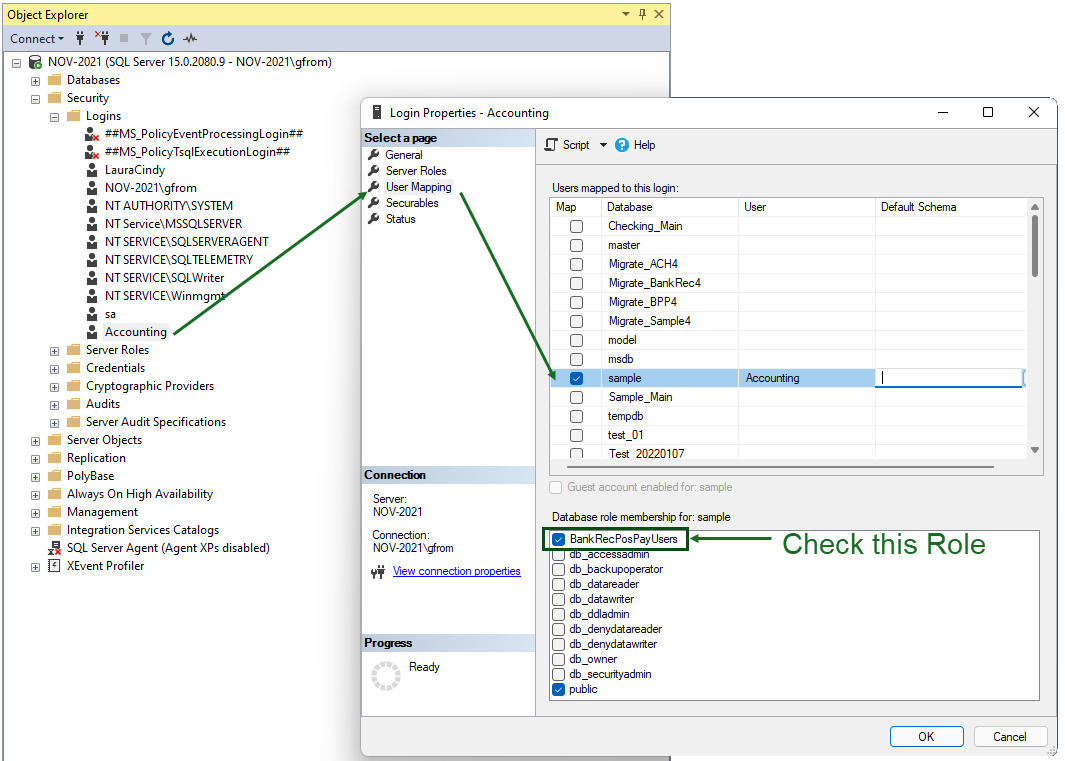If you just tried to add/enter into a database for the first time and you're now at this page, it is highly likely that you need to add a role to your permissions.
- Start SQL Server Management Studio (SSMS).
- Within the correct server, navigate to Security > Logins > select the correct login and right-click.
- Select Properties from the popup menu.
- On the left side margin select User Mapping
- Your databases will be listed on the right side. Select the database you want to add/enter.
- On the Roles window (bottom right) check BankRecPosPayUsers and click 'OK' and you should be all set.
Detailed step-by-step instructions are available at: https://www.treasurysoftware.com/support/support2-troubleshooting-sql-server.aspx