Overview
Like any new system, the process for setting up your matching rules involves testing, reviewing and re-testing.
Bank Rec makes this easy by providing the following:
Review Records - both Unmatched and Matched
Run the Matching Window to see if there are records that:
- should have matched (update rules as needed)
- could be set up to match (create a new rule)
You can manually match the records (see example below) - or hold off matching and see if your new/updated rule matches them.
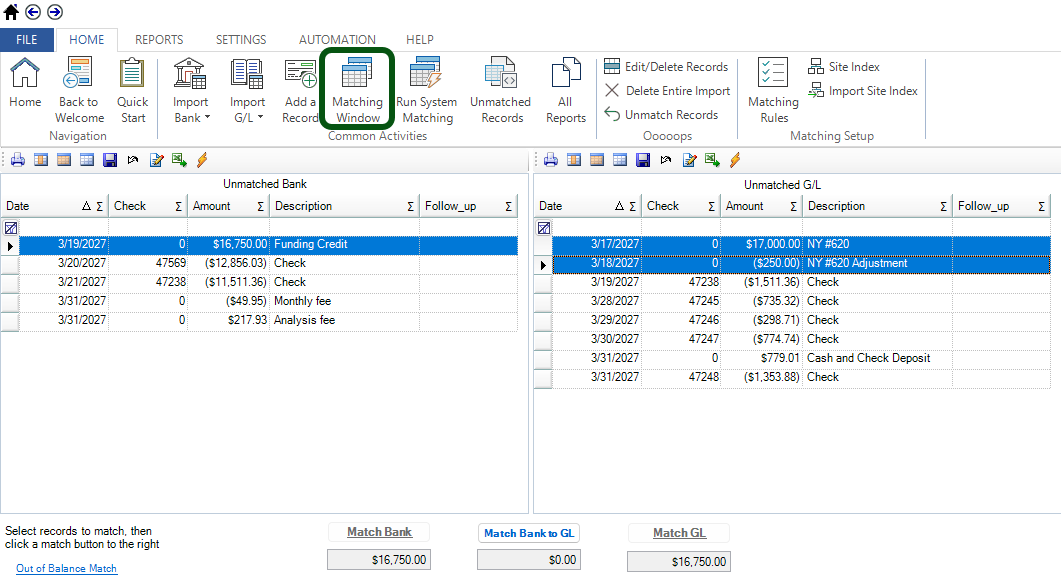
If you are updating category rules, you can re-apply your changes quickly and easily by clicking on the button at the bottom.
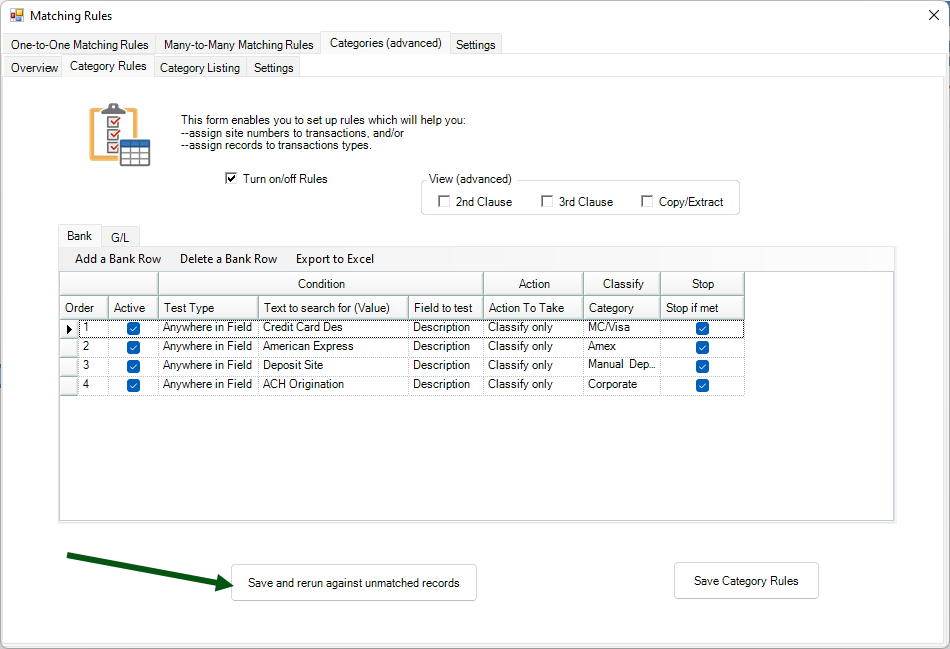
Triggering System Matching
Typically, you do not need to trigger System Matching.
Bank Rec will automatically run system matching when you enter into the Manual Matching Window for the first time since adding/importing records.
You can manually trigger System Matching if you updated records, and it would be appropriate after updating the Category Rules.
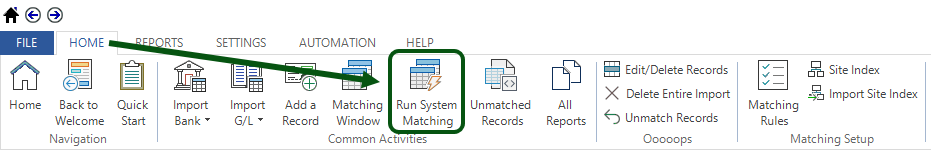
Review Matched Records
Run the Matched Only Report to see if there are any records that should not have matched. If so, update rules as needed.
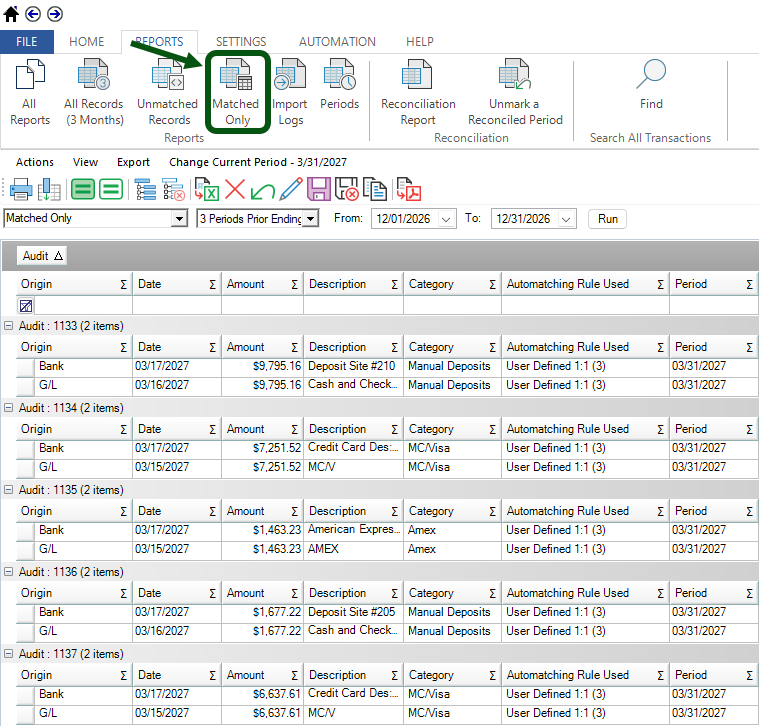
Unmatch Records if needed
To unmatch records, run an All Records (or similar) report.
Select the records to unmatch and click on the Unmatch icon.
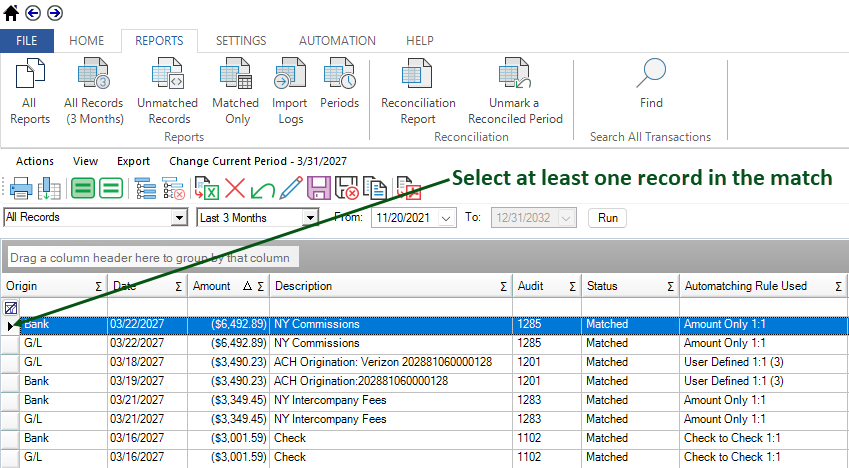
Then, click on the Unmatch icon.
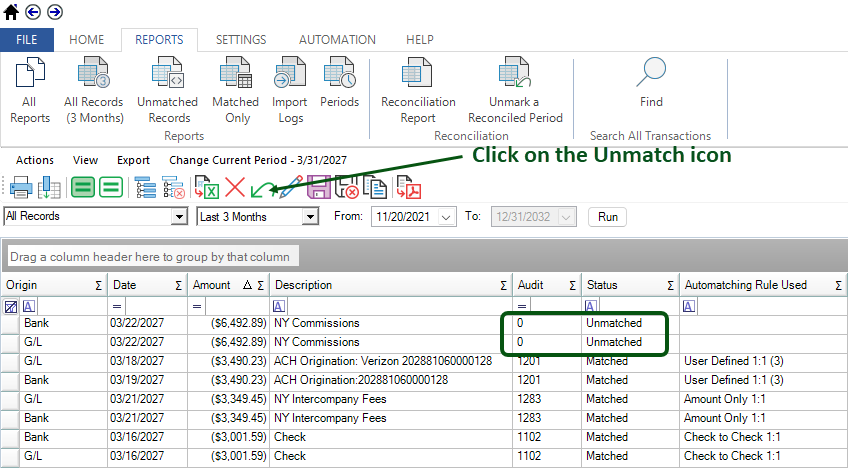
Delete and Reimport an entire import
If you just want to start again, you can delete an import. The system maintains integrity by automatically unmatching any records first - and hen deleting the imported records.
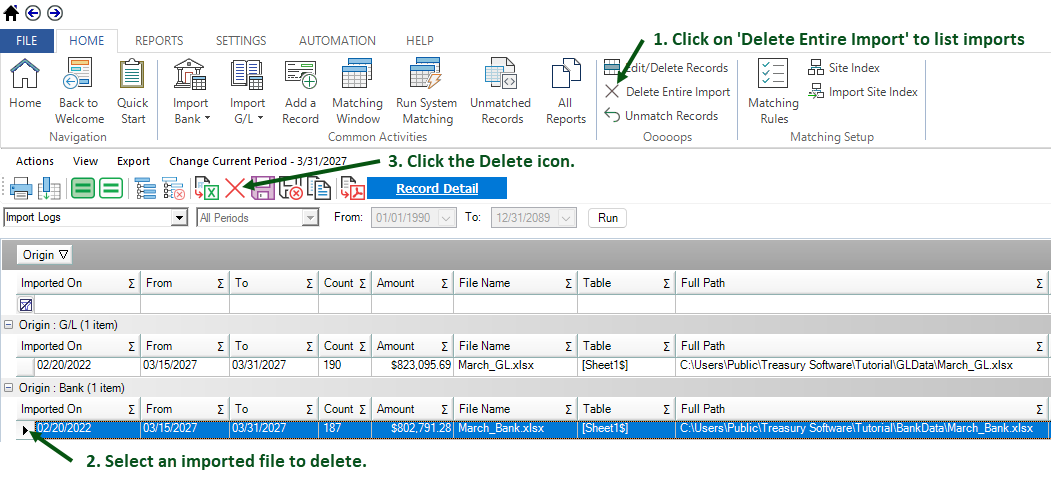
You can then reimport the file as usual.






