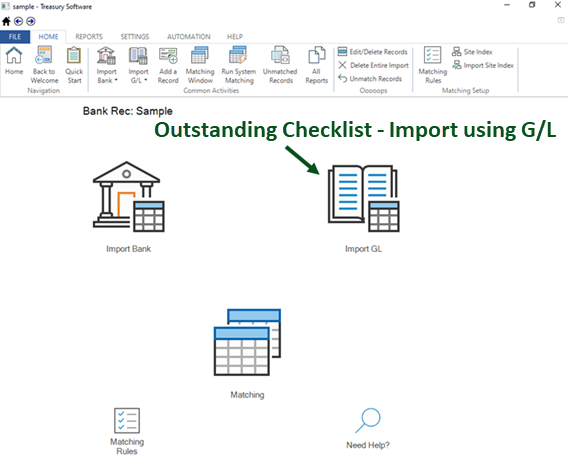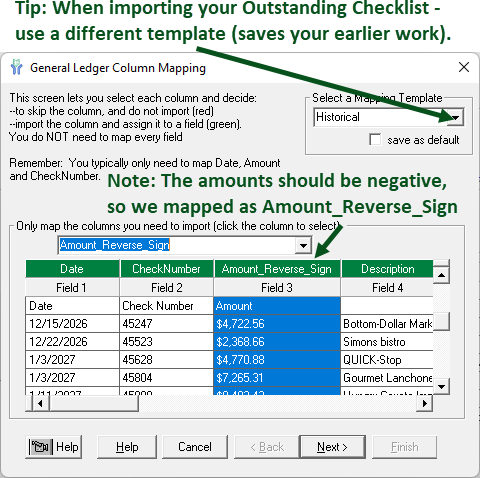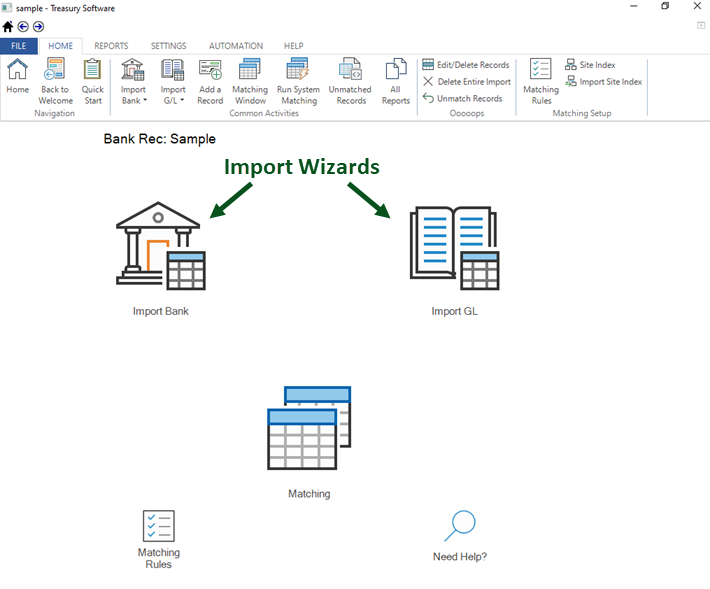Reminder - Prior to importing data, you should have:
--Migrated to either SQL Express or SQL Server,
--Created an account (do not use the Sample account)
--Updated your accounting periods if you are not using months (months is the default)
Importing data for your first period is a two step process.
1. Preparing your data
For the first period you want to work with, prepare a file with your Bank data and a file with your General Ledger data. The files can be Excel, comma delimited (csv) or tab delimited.
Typical fields:
- Date
- Amount
- Check Number
- Description
A sample General Ledger file might look like:
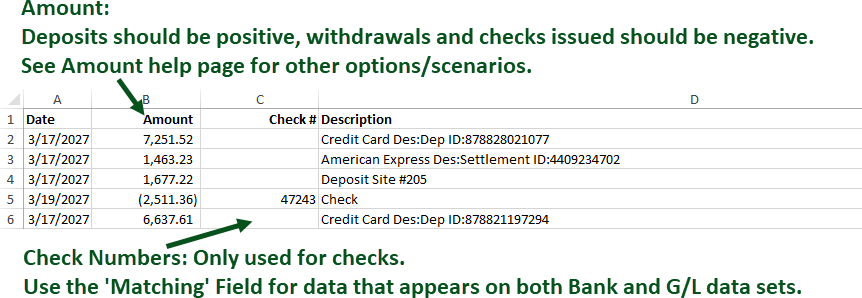
While there are over fifty fields to choose from, the four noted above are the most commonly used. Other fields of note include:
- Matching (Text1) field.
- Text2, Text3, Text4, etc..
| Matching (Text1) Field | Text2, Text3, Text4, etc... | |
| Typical use | Transaction ID's, numbered sequential deposit slips | Additional data used for reporting and research. |
| Same data on both Bank and G/L | Yes (otherwise will never match) | Typically only on one data set. |
| Used in Automated Matching | Yes. | No. |
- Amount alternate fields: Debit and Credit fields; Amount_Reverse_Sign, Sign
Typical use: If you don't have amount signed in one column. See our detailed Amount Help Page.
2. Importing your data using the Import Wizard
Import your Bank and G/L data using the Import Wizards.
Start the Wizard and select your file.
The first time you import each data set (Bank and G/L) - you'll map the fields.
See our Import Wizard Step-by-Step for more detail.
Map a field by selecting the field and then mapping from the drop down.
You'll only need to this one-time. The system will remember your mappings.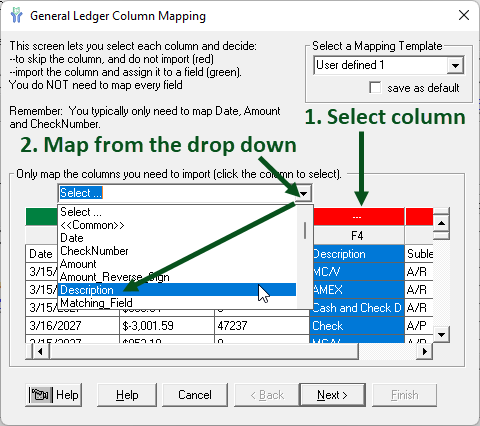
When finished, click next to review your control totals.
Note: It's ok to not import every field (fields in red).
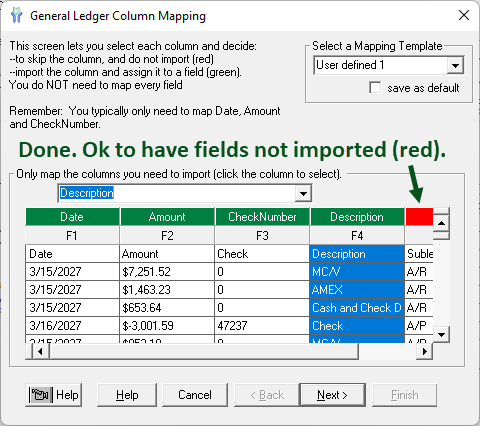
2a. Importing your Outstanding Checklist (first period only, not required) - use G/L Wizard
Typically, you can start the matching process once you have imported your Bank and G/L records for the same period.
However, for the first period only - we recommend importing your Outstanding checklist if available.
Even if it is not your best work, use it. Import it using the G/L Wizard.
For example, if the first period you are working with in March 2027, you would want to import the Outstanding Checklist as of February 28, 2027.