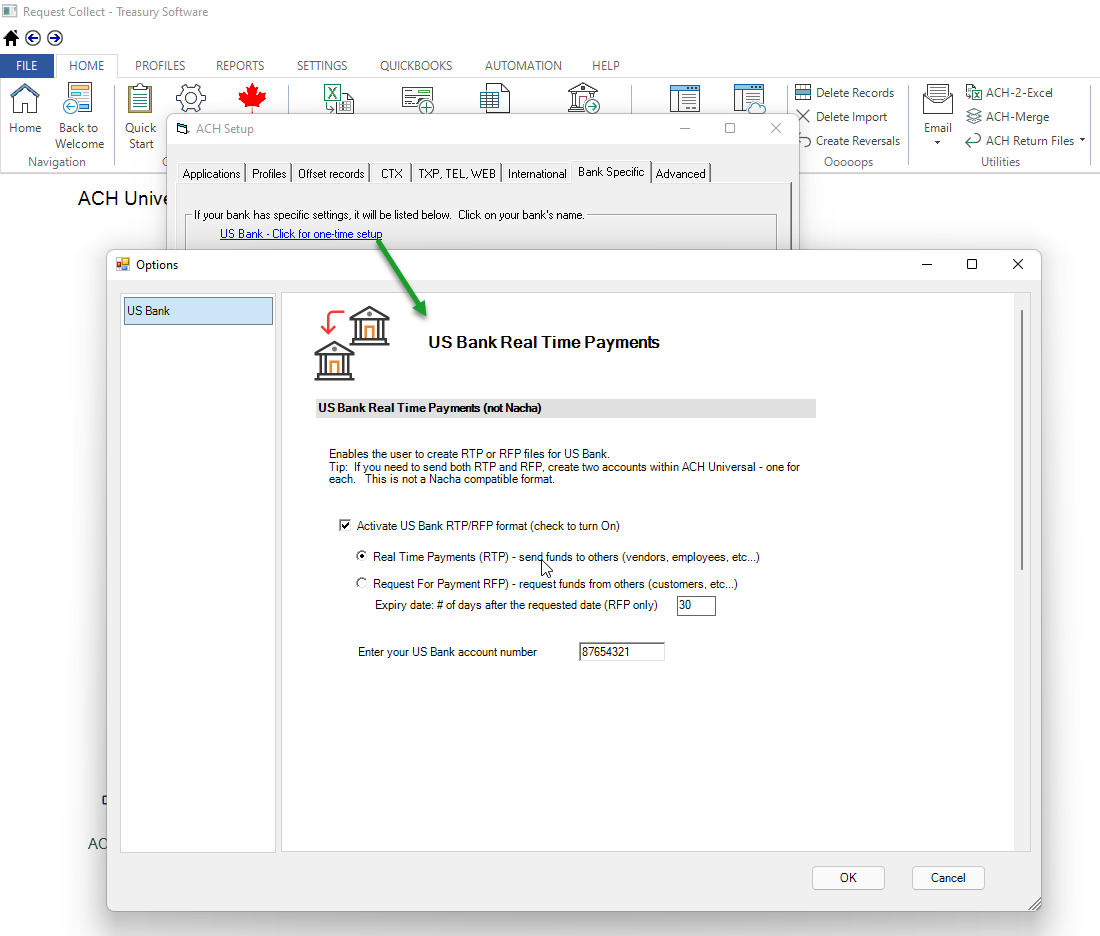Introducing ACH Universal's ability to create US Bank Real Time Payments: RTP and RFP.
Note: This feature is currently in testing (1/31/2022).
To turn on and set up for US Bank Real Time Payment's:
1. Create a new account within ACH Universal (File > New > Create)
2. From within the ACH Setup Wizard, navigate to the last panel, and select the Bank Specific tab. Click the US Bank link.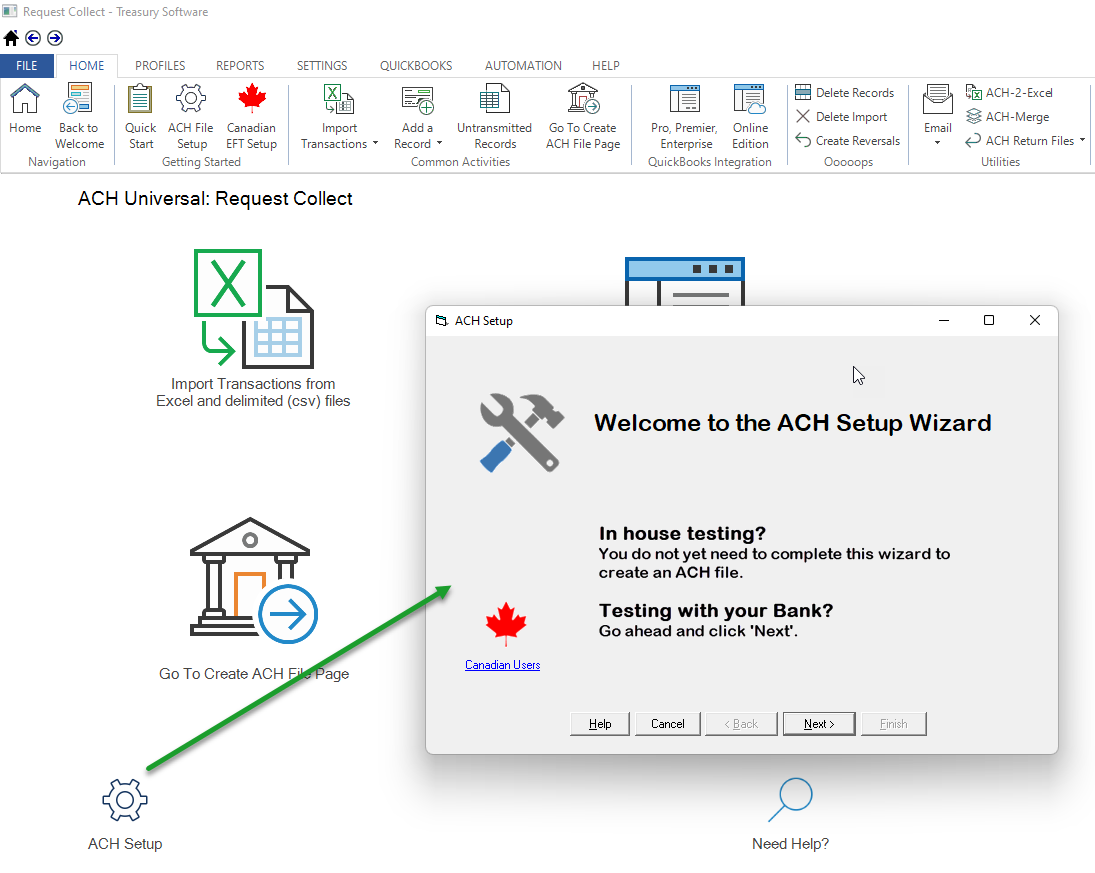
Click through the Wizard until screen 7 of 7. Click on the Bank Specific tab > then US Bank hyperlink.
Enter the information requested and click OK when complete.