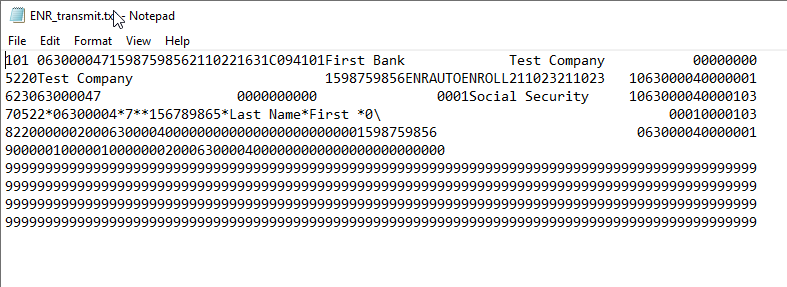Please note: The 'ENR' SEC Code is a legacy feature available with the ACH Universal Corporate license and can only be used with manually added records (not imported files).
The first step is to create a Profile for the agency by clicking on the Profiles tab->Government Agencies and 'Add' a Profile.
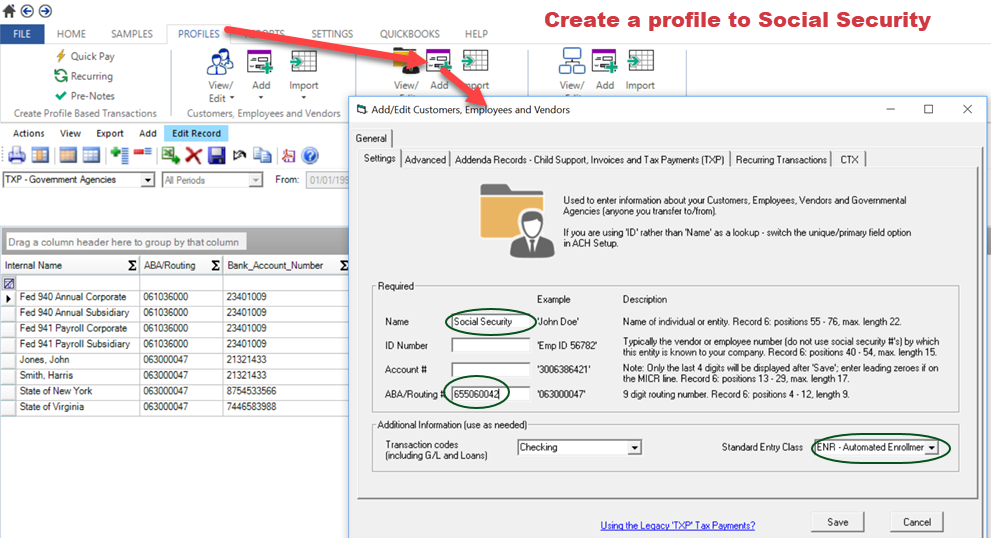
Enter the name of the agency, their ABA Routing number, and choose 'ENR' as the Standard Entry Class Code - and Save.
The next step is to click on Settings->Import, System->Import tab - and change the ACH Batch Description to 'Yes' (to display).
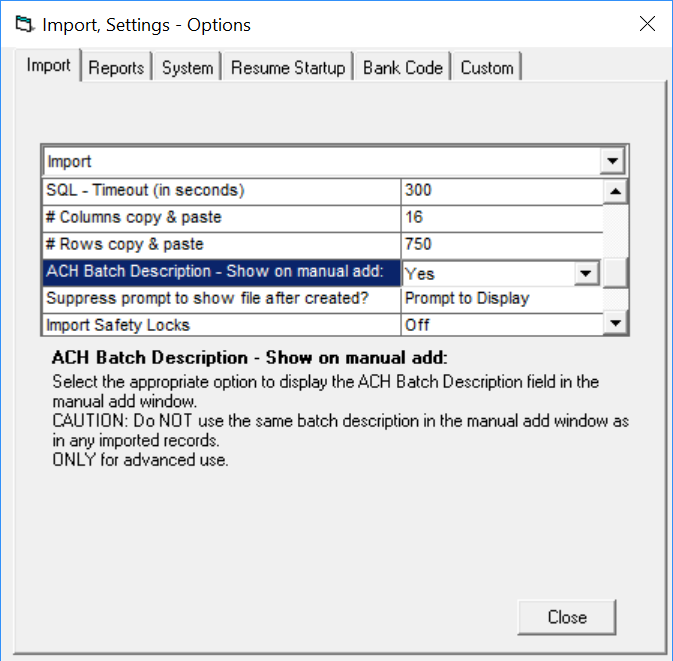
From the Home tab, click 'Add a Record' in the ribbon bar. Select 'ENR' and select the profile that was set up.
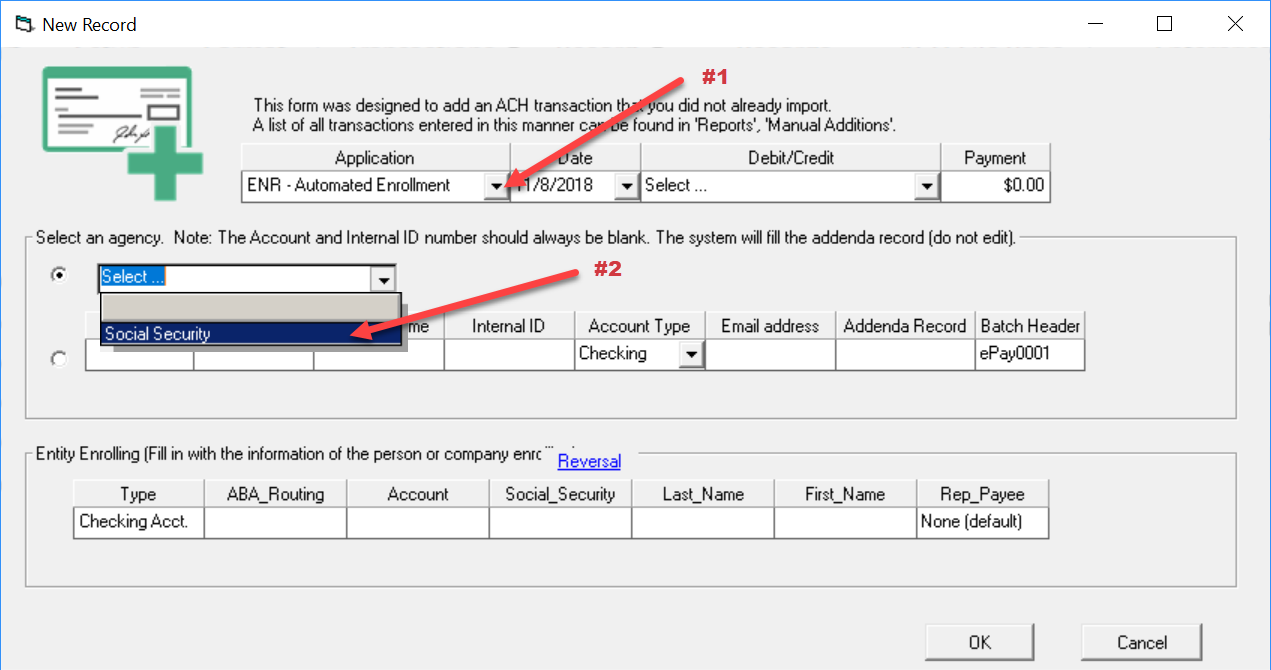
Fill in the balance of the information. Note: You will get prompted regarding the Batch Header Description, continue as it must be "AUTOENROLL".
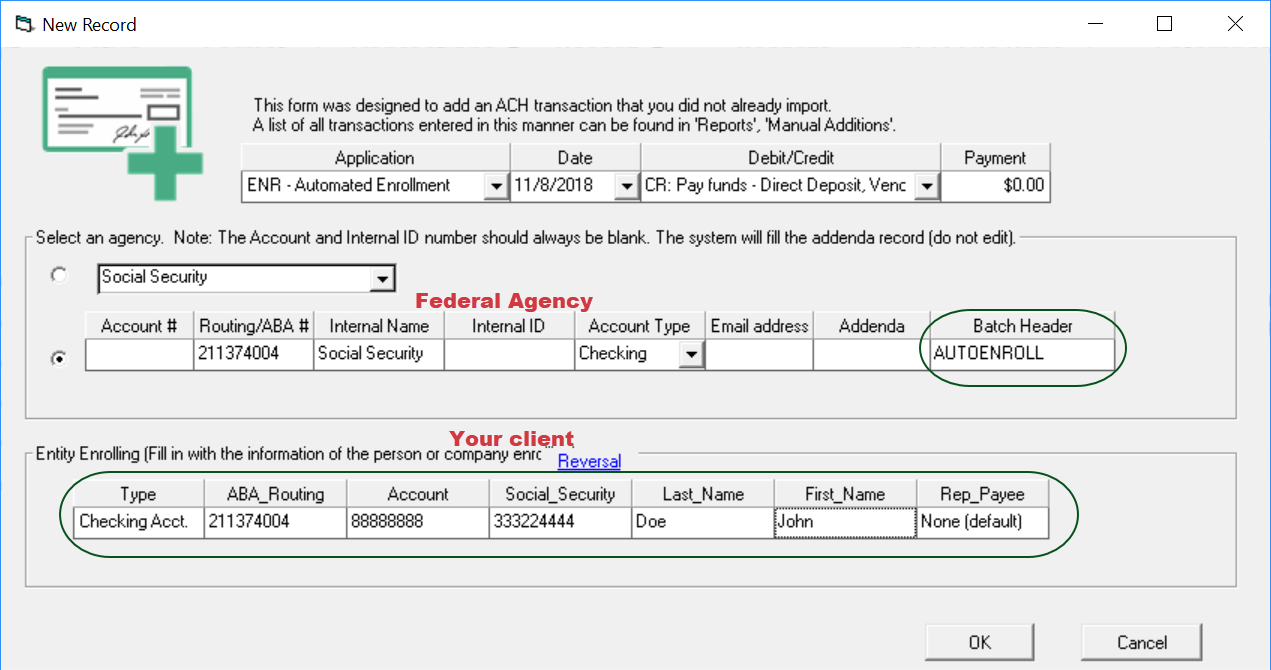
Create the file as normal.