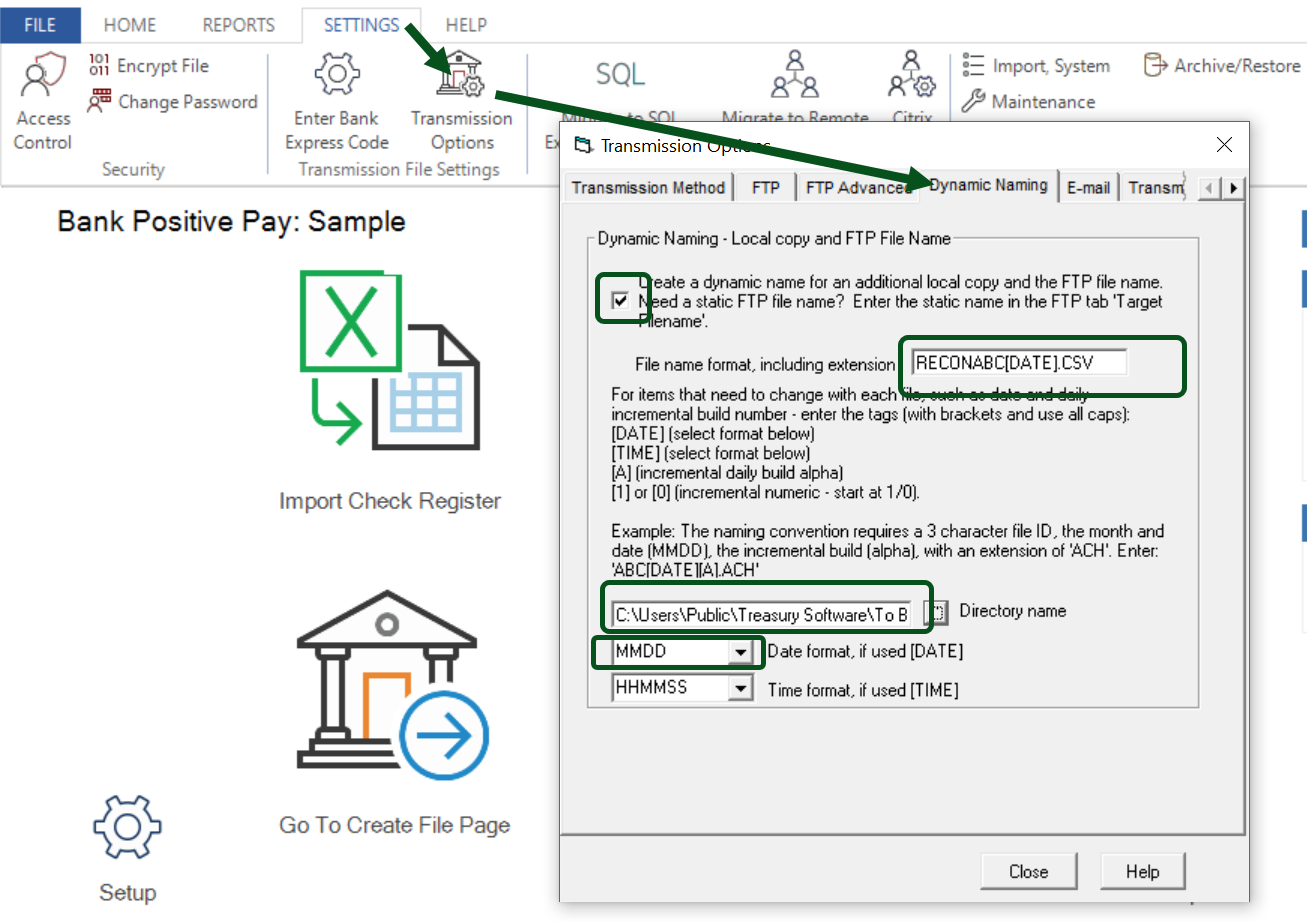Northwest Bank has a specific file naming convention for Bank Positive Pay, and for this reason, the client should set up Dynamic Naming (Settings tab ->Transmission Options->Dynamic Naming tab).
1. Check the box to activate the Dynamic Naming.
2. The naming syntax is RECON+Company Name + Date.CSV
Example: A file for ABC Company sent on October 15th would be saved as
RECONABC1015.CSV<--note extension
--Check the dynamic naming feature (on)
--Enter the name of the file, starting with RECON, then your company name, then [Date].CSV
--Point to a location as to where you want the file saved. Do NOT leave it as the 'C:\' drive
--Confirm that the date format is MMDD