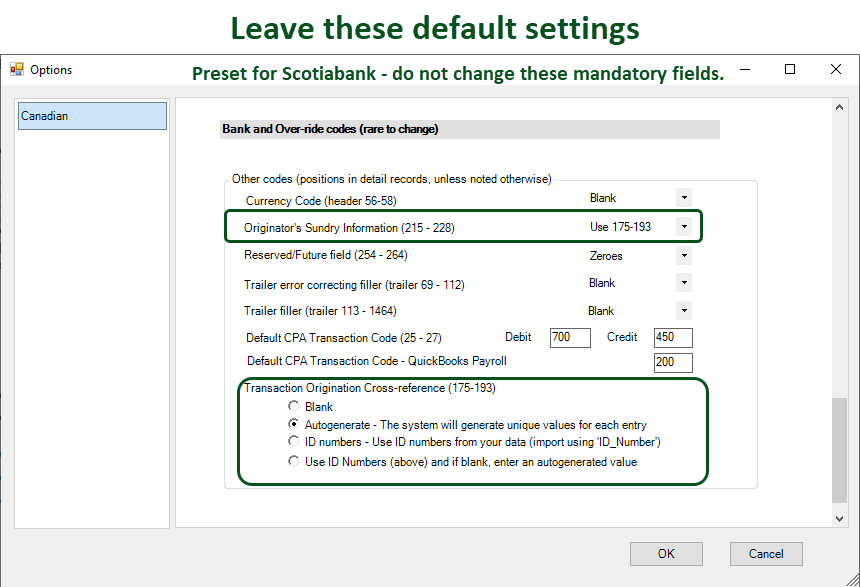ACH Universal supports Scotiabank's 1464 character file format.
To configure your account for Scotiabank:
--On the Home tab click Canada EFT Settings.
--Check the box Activate Canadian format
--Select Scotiabank
--In the Destination Data Centre box - always 00220
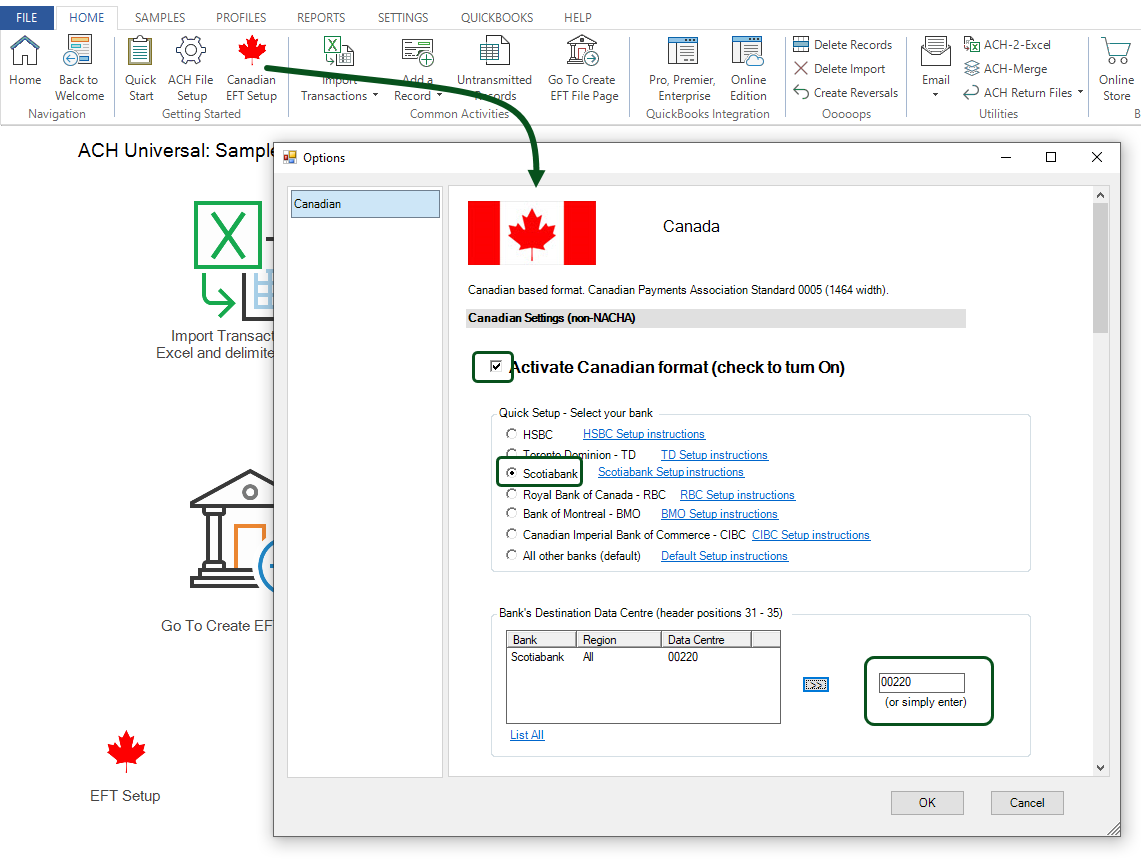
Enter your company information as below. Note:
--Enter your Scotiabank account number.
--Your institutional id is 9 digits, and is comprised of
| 0 | Constant |
| 002 | Scotiabank |
| TTTTT | Branch Transit # |
It should start with 0002 (0 + 002).
If your branch (transit) number is 20020 for example, enter 000220020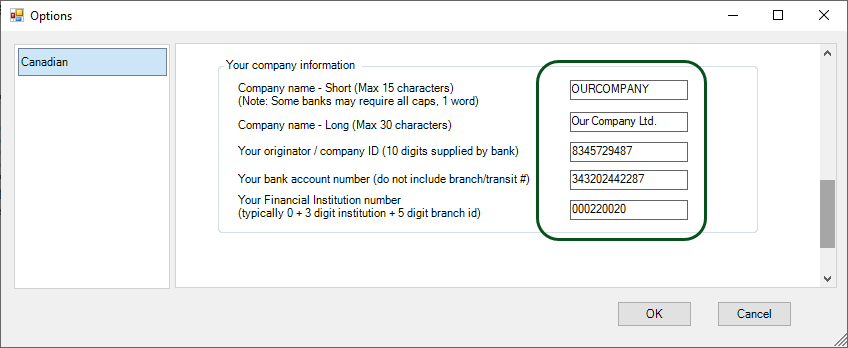
File Creation Number (FCN)
Production - You typically never need to adjust your File Creation Number for Scotiabank during production. Scotiabank only requires that the File Creation Number be unique for each file. Using ACH Universal you typically do not need to ever change/set/reset it. The system will auto-increment each file by 1.
Testing - During testing, set the File Creation Number to 0000 (zero), by overriding it as below. Don't forget to remove this value when going into production.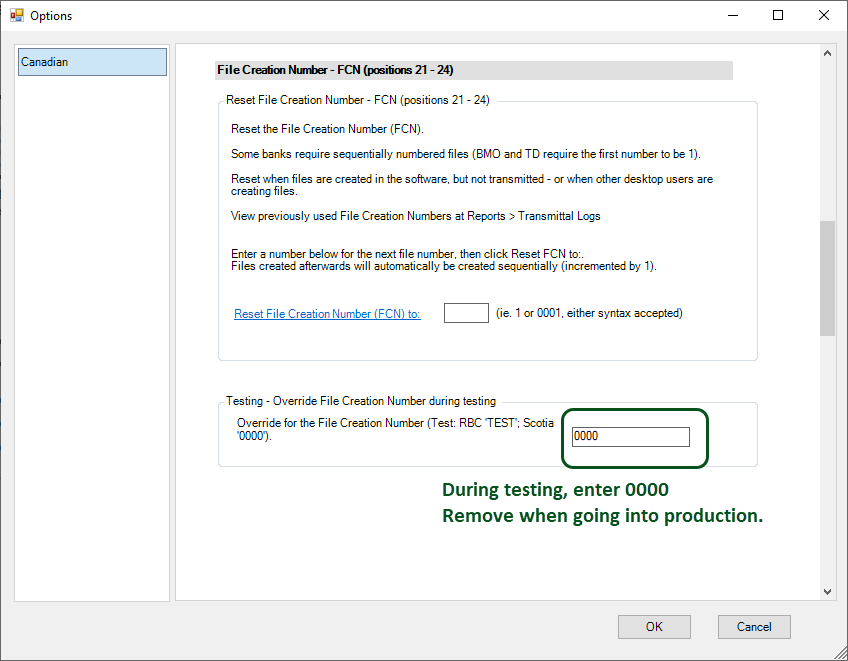
Click on OK to save your work - you are done setting up!!!
Daily activity notes:
--Debits and Credits can be included in the same file.
--File Creation Numbers - Each production EFT file must contain a unique File Creation Number. They do NOT need to be sequential. Test files should be 0000.
Documentation:
| A record (Header) | 1 page https://www.treasurysoftware.com/pdf/canadian_bank_formats/Scotiabank_A.pdf |
| D, C records (debit and credit records) | 1st page https://www.treasurysoftware.com/pdf/canadian_bank_formats/Scotiabank_D_C1.pdf 2nd page https://www.treasurysoftware.com/pdf/canadian_bank_formats/Scotiabank_D_C2.pdf 3rd page https://www.treasurysoftware.com/pdf/canadian_bank_formats/Scotiabank_D_C3.pdf |
| Z record (Footer) | 1 page https://www.treasurysoftware.com/pdf/canadian_bank_formats/Scotiabank_Z.pdf |
Documentation was obtained by going to:
http://onlinecustomersupport.scotiabank.com
and searching for 'What are the CPA 005 EFT file specifications'
Note: The following settings are preset. Do NOT change them.