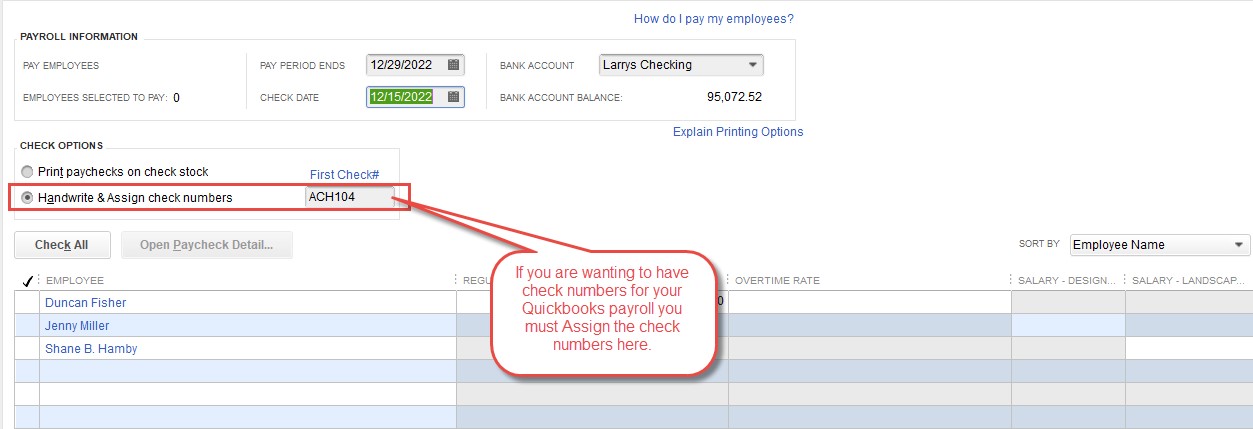QuickBooks users can set up the 'Write-Back' feature in ACH Universal so a sequential reference number can be written back automatically to the QuickBooks bank register when issuing payments to vendors. (See below for setting up reference numbers for employee payments.)
NOTE: This feature is not available when using QuickBooks Online.
If using the version 2023 software:
From within the QuickBooks Integration Window, check the third checkbox to 'Write back reference numbers'.
If you click the blue link for 'Write back options', you can change the reference number template.
If using a version of the software prior to 2023:
In ACH Universal, click on the QuickBooks Integration icon. You'll click on Settings->ACH Settings, and at the bottom of the page, check the box to 'Write back reference numbers to QuickBooks...'.
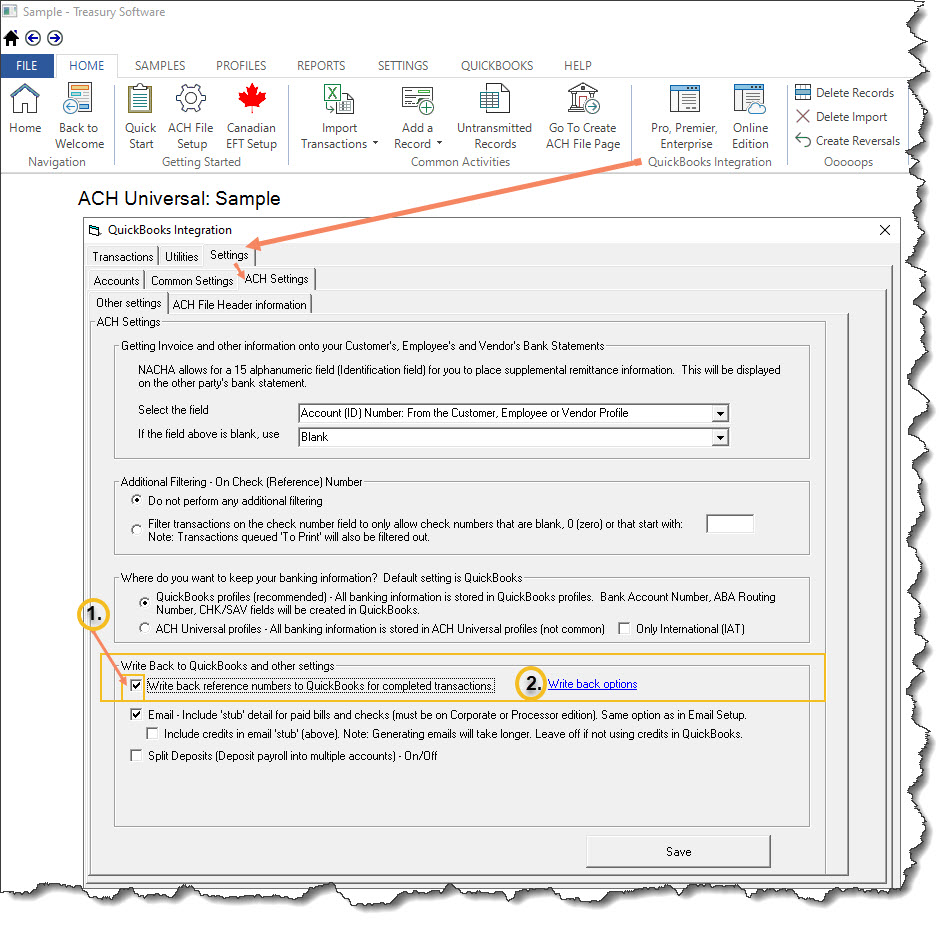
Then, you have the option of clicking the blue link for the 'Write back options'. Here you can choose the sequential number that will appear in the bank register. By default, it is set to create 'ACH100', but you can change it to 'EFT100', or whatever numbering system you wish to use. Note: If using more than 6 characters, the last numbers will not show in the bank register.
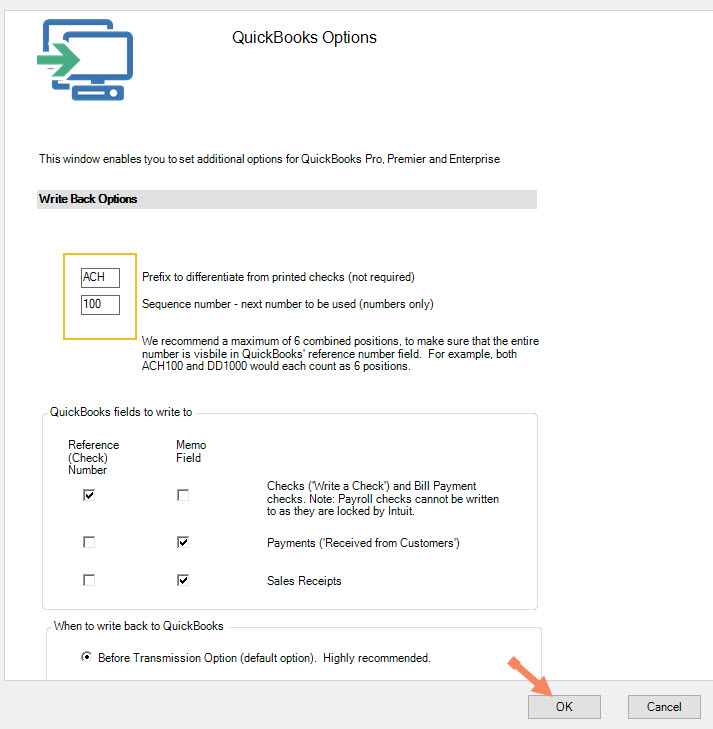
Write-back for employee payments
Intuit does not allow third-party apps to write back to payroll items in QuickBooks, but it is possible to 'Assign check numbers' in the payroll check options, and enter an 'ACH number' (see sample below). This number will automatically sequence when processing.