In certain versions of the 2020 software, Treasury Software uses the Documents folder (C:\Users\[user]\Documents\Treasury Software to store files. [If integrating with QuickBooks Online, this is the required working directory path.]
In versions 2019 and earlier, the system used the C:\Users\Public\Treasury Software folder.
If you are a pre-2020 client and need to keep the system in its current folder during an upgrade - you can opt to keep the files in the C:\Users\Public\Treasury Software folder.
1. Using Windows Explorer navigate to
C:\Program Files (x86)\Treasury Software\version 2020 01\UsersPublicFolder.txt
(or the year/version you are using) and open the file in Notepad or any other text editor.
Change the value (text) from 'False' to 'True' and then save.
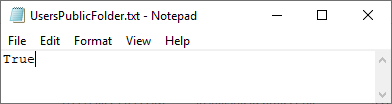
Restart Treasury Software and the system will now use the C:\Users\Public\Treasury Software folder.
Troubleshooting
Having difficulty editing and saving the UsersPublicFolder.txt?
Windows by default protects the files within the Program Files (x86) folder. To grant permissions to edit and save - please perform the following steps.
Go to the UsersPublicFolder.txt > right clicked on it > Properties > Security tab > selected myself > Edit.
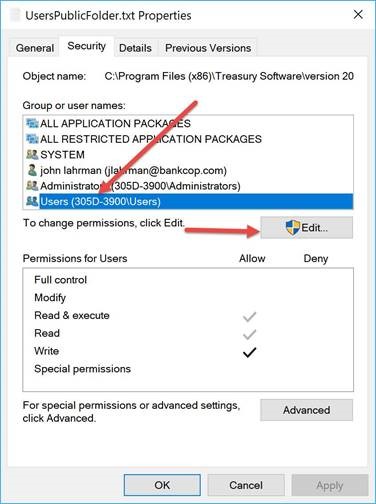
Next, click on Add.
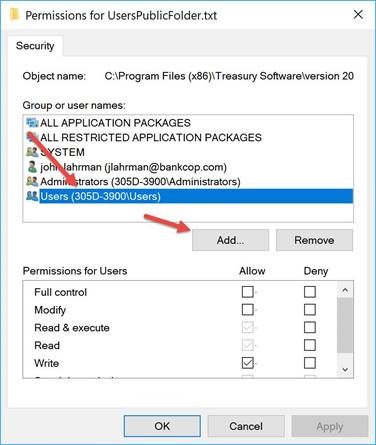
Next, type in your name and clicked on Check Names.

Click OK
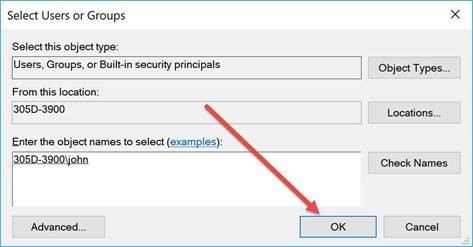
Lastly, select Allows for Write and then click Apply.
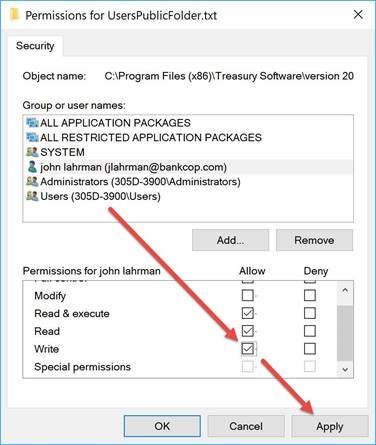
After performing the above instructions, you should now be able to alter and save the file.






