Our software is always in development with upgraded features that clients have requested, and sometimes third parties, such as Microsoft and QuickBooks, require that we make changes as well. For this reason, we always recommend that your software remain up-to-date.
To find the version of software you are currently using, click on Help->About.
If you are currently using the software and want to upgrade to the most recent Service Pack Update for the software year in which you are working, you can click on Help->Update Software->and choose 'One-Click Update'. (If blocked by a firewall, you have the option of doing the 'Manual Update'.)
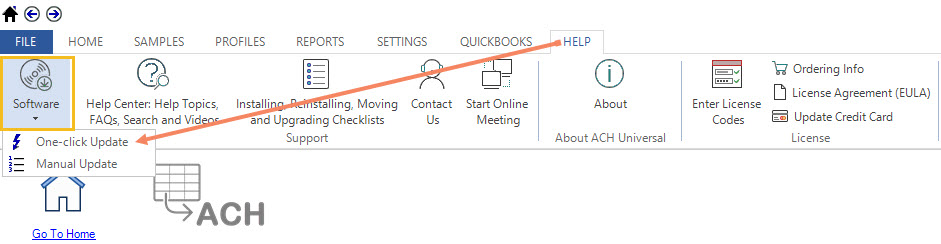
If you are using a version of ACH Universal from 2019 or earlier, you will need to download the latest installshield from our website to update to the current year's software. https://www.treasurysoftware.com/download/index.aspx#menu
All subscription licenses include Support/Maintenance, and these users may upgrade at any time. Perpetual license holders must have a current Support subscription in place to receive a new license when upgrading.
BEFORE INSTALLING THE UPGRADED SOFTWARE, PLEASE READ THESE INSTRUCTIONS:
--For Desktop users: https://www.treasurysoftware.com/Support/support2-Version-Upgrade-Desktop.aspx
--For Workgroup or Enterprise users, please refer to Item 4 at this link: https://www.treasurysoftware.com/Support/support2-Install-Center.aspx
If you would like assistance with upgrading, please schedule your request using this link: https://calendly.com/team-treasurysoftware/schedule-a-demo-or-call
Please Contact Us if you've upgraded your software so we can note this on your account.
ACH Universal Version History: https://www.treasurysoftware.com/ACH/ACH-File-Version-History.aspx






