When you are just getting started with setting up the software, it is a good idea to create an automatic backup of the database. In the event there is database corruption you will be able to restore your work quickly and easily.
There are just three steps you need to follow to set this up.
1. Select the blue “File” tab, then “Backup” from within the software.
2.Next select “Browse”
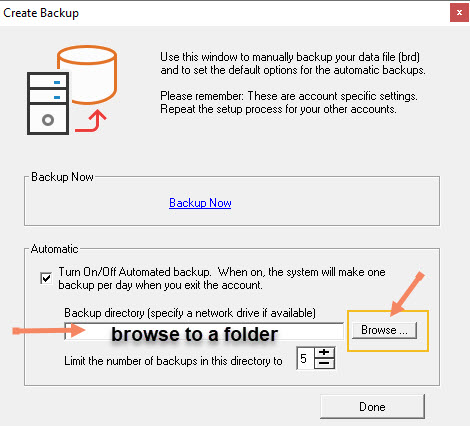
3.Browse to a network directory or to another location on your hard drive and select “OK”. The automatic backup will occur at least once a day without your knowledge, and by default the last five most recent databases are backed up. You must have read/write access to the location that you select for the backup.
Ideally, the backup location should be backed up on a regular basis as well, but this is not required.






