Run the Untransmitted Records report from the Home tab (or the Reports tab).
Keep in mind that only untransmitted records can be edited. Once a record is included in a positive pay file, it cannot be edited.
Select a Report
From the View tab select 'Untransmitted records'. If you are using a version prior to 2013 you would need to select Reports and then in the drop down menu choose 'Untransmitted Records'.
Edit A Record
Select a record to edit by clicking the triangle to the far left so the row turns blue, then click on 'Actions' from the reports sub-menu, then 'Edit a Record'.
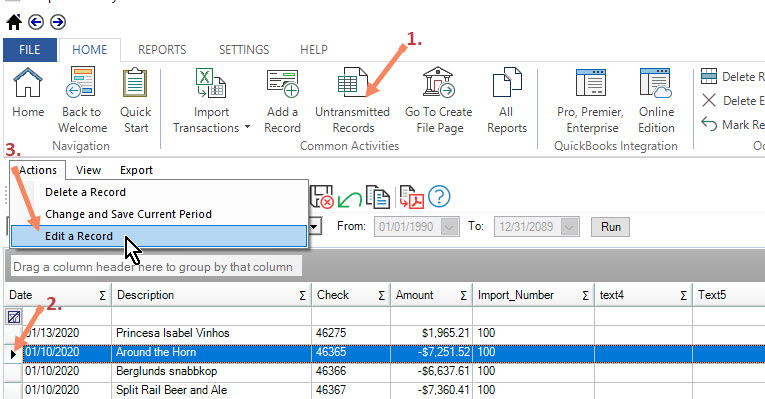
This will then open the Edit screen as below.
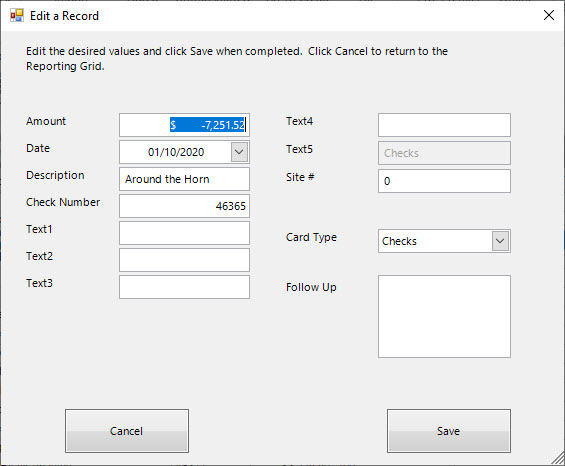
Edit information as needed, then click 'OK'. Click 'Run' to see the changes.
--You can edit transactions as long as they have not been included in a Bank Positive Pay file.
--Once a record has been included in a file, regardless as to whether it was actually transmitted to the bank, the record cannot be edited.






