Once you have completed your setup, you are ready to create ACH files.
If you just need to send a Test file:
1. Change your 'From' and 'To' dates to historical/old transactions which you have already fulfilled. You can then send that ACH file up to your bank for testing.
2. Just starting out and don't have any historical data? See our Utilities tab to create a pre-note file.
Step 1. Adjust dates, if needed, and then click on the 'View transactions' button.
This will display all available records within the date range.
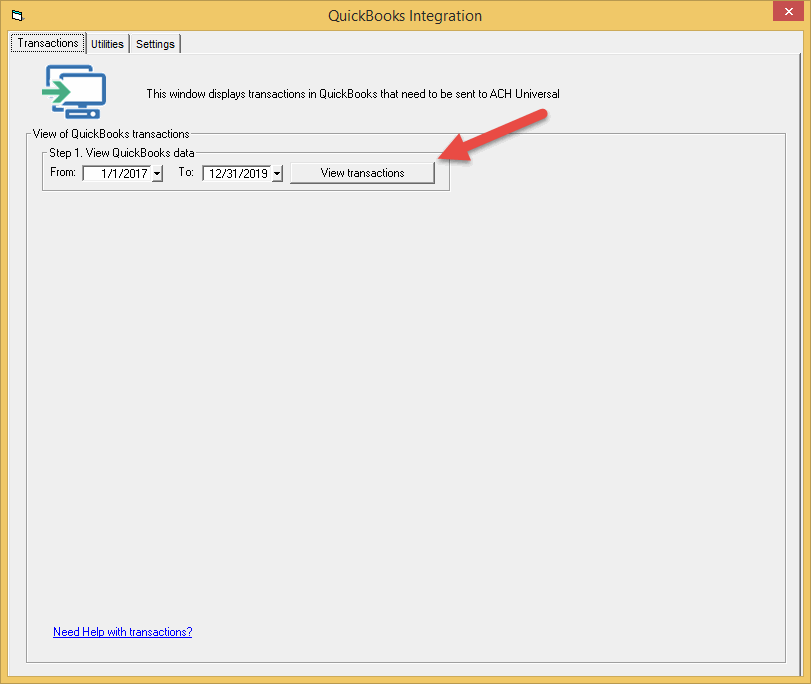
Step 2. After reviewing the records, click the 'Send to ACH Universal' button.
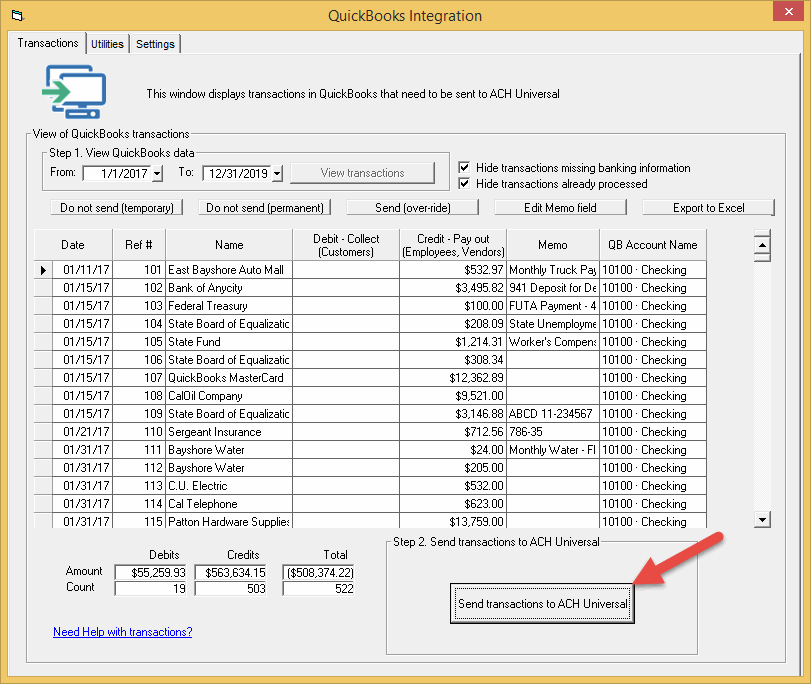
Congratulations! Note the location of the ACH file.
The file will always be saved at this location.
Want to change the location, or see archived ACH files? Go to our Creation page.
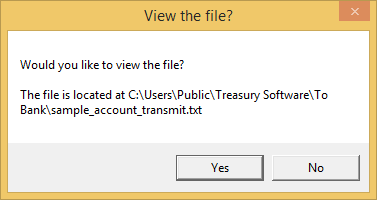
Transmission
Once the file is created at your location, it must be transmitted to your bank to be fulfilled.
Otherwise, it's like writing a check, but not mailing the check.
Intuit and QuickBooks are registered trademarks of Intuit Inc. Used with permission.






