Return Files require the Enterprise platform, Advanced edition license.
This page assumes that you are a bank client and are receiving ACH Return Files. ACH return files contain transactions which have 'bounced', or have been otherwise rejected.
ACH Return Files
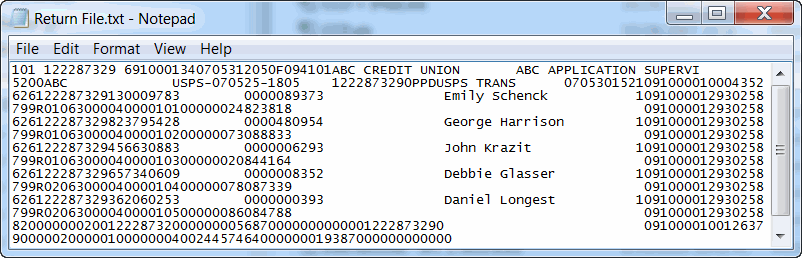
The ACH Return file contains all the details of the transaction you originally submitted, as well as detailed information as to why the transaction was unable to be fulfilled.
The return code is noted with a 3 digit code starting with 'R'.
Some sample codes are:
R01 Insufficient Funds
R02 Account closed
This file can be imported directly into ACH Universal™ and be used to track and resubmit transactions, when applicable.
Importing ACH Return Files
Importing ACH Return files enables you to track the returned transactions and, if you choose, it will also allow you to resubmit the transactions.
Note: When ACH Return files are imported, the transactions are saved into a separate 'Returns' table. The records are placed into this table where they await your action. No action occurs during the import process, other than populating this table.
From the Home tab select the ACH Return Files drop down box arrow.
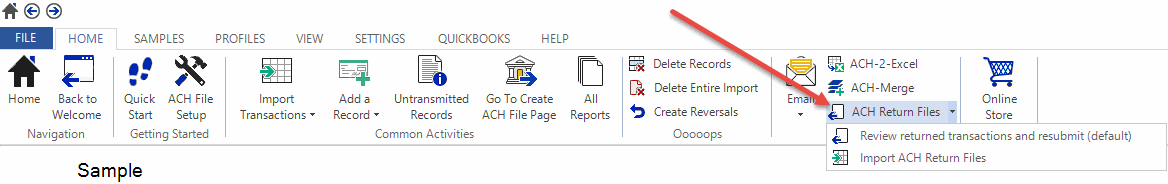
Note: If you are unable to view the menu selection above, you do not have the Corporate or Advanced (Processor) edition. Please upgrade your ACH Universal edition to use this feature.
This will start the Import Wizard. Select the file and complete the Wizard as you normally would.
Return Reports
From the Home tab select ACH Return Files drop-down menu and then select Review returned transactions and resubmit (default).
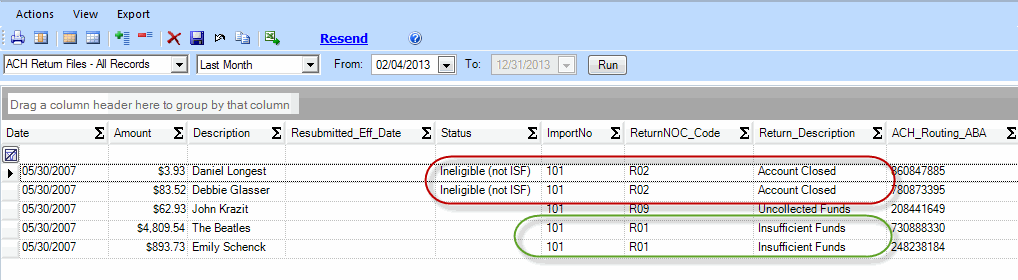
Returns fall into one of two categories:
1. Eligible for resubmission (have a return code of R01 - Insufficient funds)
2. Ineligible for resubmission (have any other code)
If a record has been returned for Insufficient funds, you may resubmit the transaction.
However, if a record has been returned for any other code, it is not eligible to be resubmitted.
The logic is that if the account is closed, or there is a wrong ABA number--or any other reason (other than ISF)--resubmitting the transaction will still result in the transaction being returned.
Resubmitting transactions returned as Insufficient Funds (R01)
Select the transaction(s) and then click Resend.
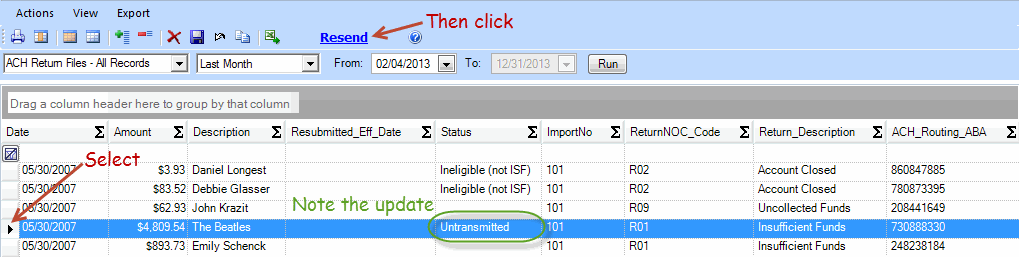
These records will be placed into the Untransmitted ACH records holding queue along with any other untransmitted records that you may have.
Please note that this feature requires either ACH Universal™ Corporate and Advanced (Processor) editions.
Returns vs. Reversals
A return is an entry that you made which could not be honored by the other party's bank.
Example:
You attempt to collect funds from a customer, but there are not enough funds in the customer's account. The transaction is returned to you as Insufficient Funds (return code R01).
A reversal is an entry that you create, which is used to correct an earlier erroneous transaction.
Example:
An employee left your company in February, but you neglected to remove the person from the payroll system. In March you erroneously sent that employee a direct deposit payment and immediately noticed the error.
To correct the erroneous payment, you would send a reversal entry to correct it.
What happens to the returned transaction and how are you notified?
If you were paying 100 employees and one employee closed his account, only the payment to the one account will be returned. The other 99 transactions would be fine.
How the bank notifies you depends on the services that your bank offers and what you've signed up for.
Some small banks may call you, others may email or fax you, and others may have you log into their website to see the postings. Many will provide you with an ACH Return file (below).






