1. Run the 'Untransmitted Records' report from the Home tab
2. Select a record by clicking on the triangle at the far left (the row will turn blue)
3. Then click 'Edit Record'.
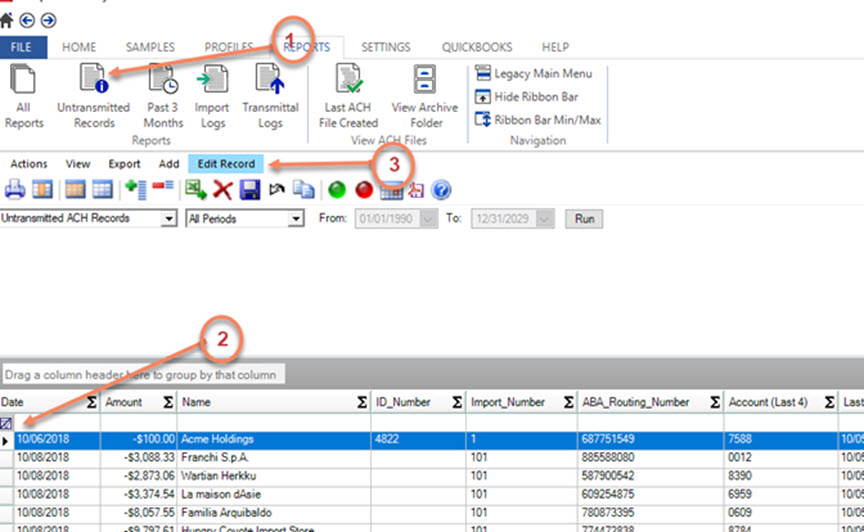
This will then open the Edit screen as below.
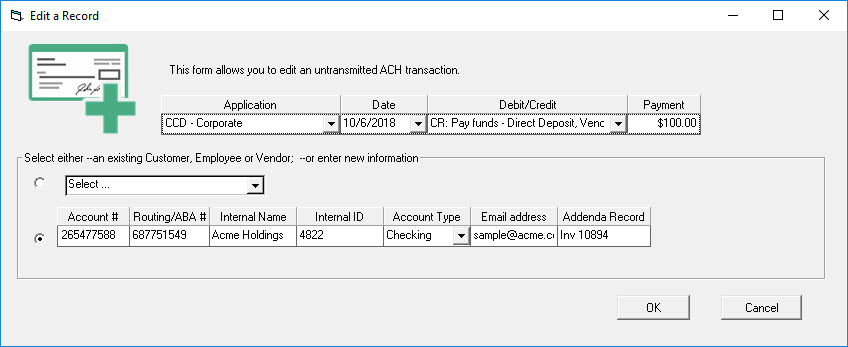
Edit information as needed, then click 'OK'. Click 'Run' to refresh the screen and see the changes.
NOTE: You can edit transactions as long as they have not been included in an ACH file.
Once a record has been included in a file--regardless of whether it was actually transmitted to the bank--the record cannot be edited.






