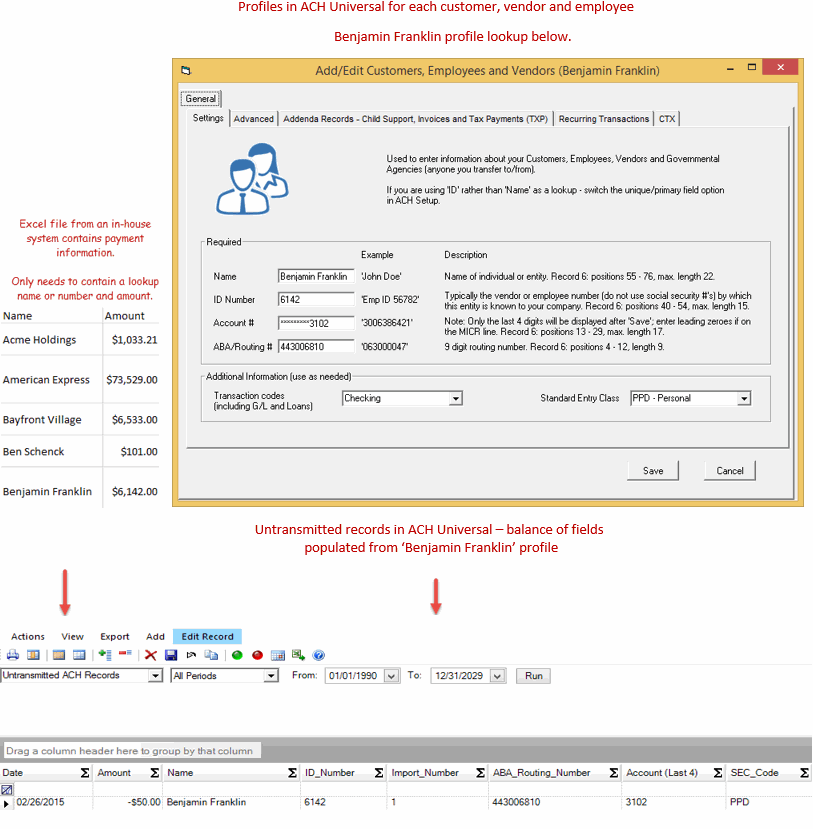All the fields needed to create a transaction may not be available in your accounting system. Profiles--containing your Customers'/Employees'/Vendors' name and banking information--can be created and stored inside of ACH Universal.
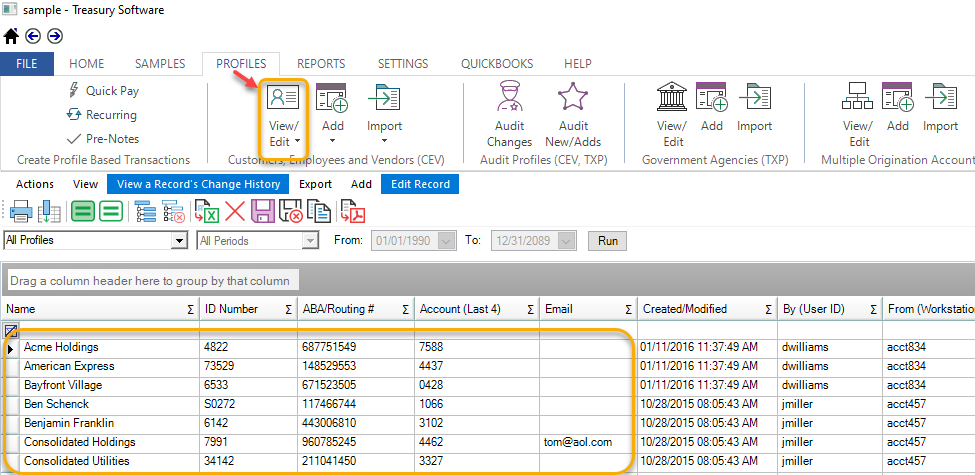
Profile-based importing to ACH Universal is excellent for off-the-shelf accounting packages such as QuickBooks Online, Peachtree, and any other system which does not have the ability to store bank account and routing information for ACH recipients.
Data entry or imports can be classified into two categories:
•Profiles - Data represents a Customer, Employee or Vendor Profile, which is used in conjunction with a transaction import file to create the entries in the ACH file [Profiles tab >Import]
•Transactions - Data represents a transaction to be imported and mapped in the ACH file. [from Home Page >Import Transactions]
Profiles alone do not contain enough information to create an ACH file as they are not associated with any specific transaction. Transactional data can include the 'Lookup field' information to connect to the stored Profiles. If your accounting system uses Profiles, transactional data includes a field that identifies a specific payee by Name or ID number (most common).
[NOTE: QuickBooks Online users will be required to set up Profiles in ACH Universal.]
First, create Profiles for each of your Customers, Employees and/or Vendors (yes, you can import a spreadsheet of Profiles).
Then, simply export from your accounting package transactional data. It can be as simple as an amount field and a Name or ID number field (the 'Lookup field') of the related Profile.