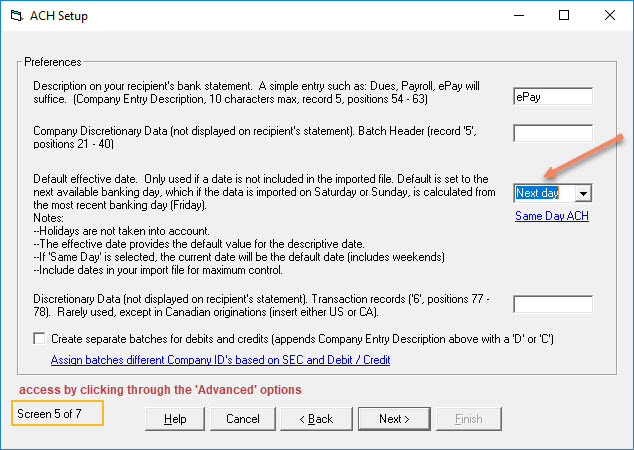The ACH ("NACHA") file date tells the bank when to process transactions—shown below:
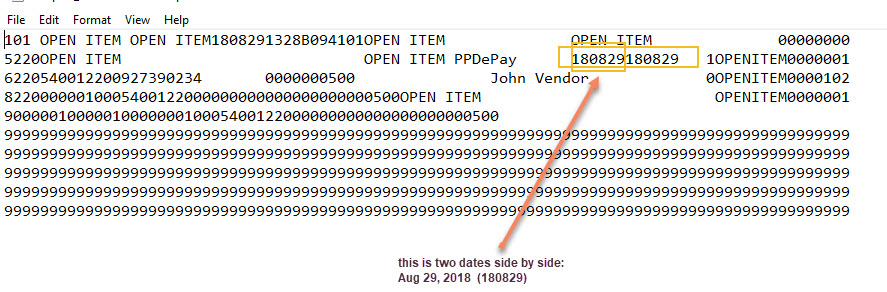
For QuickBooks users, ACH Universal defaults to the date of the transaction in the bank register in QuickBooks.
For those who are importing an Excel or CSV file, if no date is mapped on the import file, the system date is the default and is the next day’s date.
If a date is mapped on your import file, it will override the system date.
QuickBooks users have the option of changing the default date setting in ACH Universal by clicking on the Integration icon, then clicking the Settings Tab->Common Settings. The first group at the top of the page gives the date options.
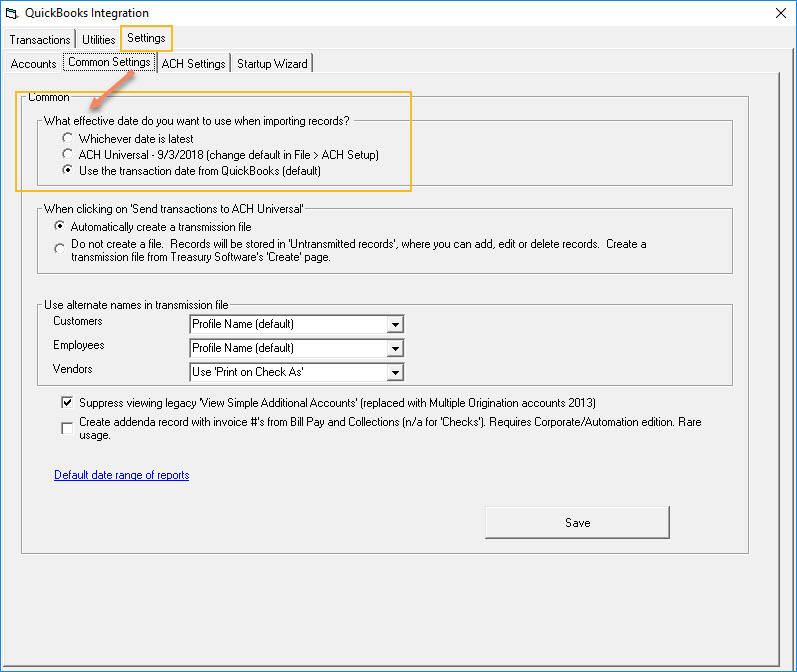
The second radio button shown above (“ACH Universal” date) is referencing the date that is shown in the ACH Setup, below: