RBC Royal Bank of Canada
This page is for creating a U.S. ACH file for RBC.
This page is NOT for creating a Canadian 1464 byte file (CPA 005). Instead click here.
ACH Universal is fully compliant with the Royal Bank of Canada when the following option settings are selected.
Note: If a Canadian user wants to have the receiving bank in the U.S., you'll need to create an IAT transaction - and these instructions can be found at ACH-IAT.
To originate with RBC - Royal Bank of Canada:
1. Click on ACH Setup from the Home page of the software.
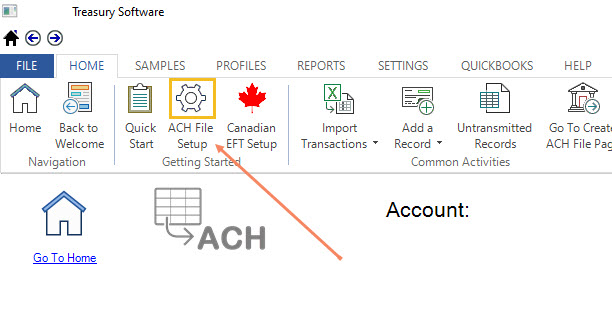
2. Click 'Next' until you get to screen 5.
Tip: At screen 2, you'll need to select 'Advanced Setup' to continue.
Enter 'CA' for your Discretionary Data.
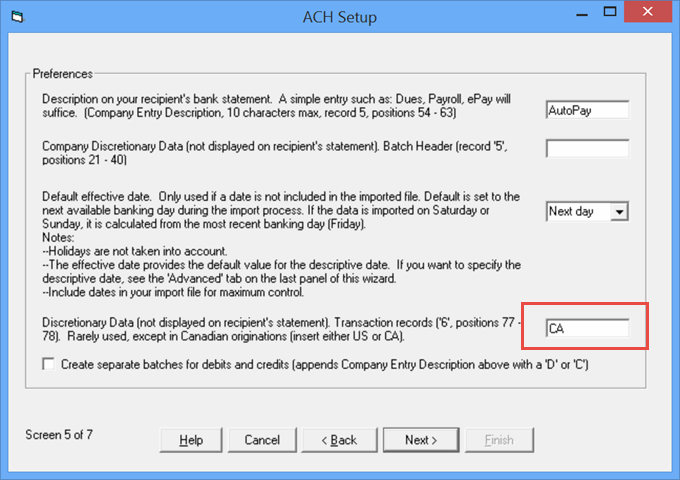
3. Click 'Next' until you arrive at screen 7.
Click on the far right to the 'Advanced' tab > 'Non-standard adjustments' > 'Perform no verification of ABA numbers'.
Click Finish.
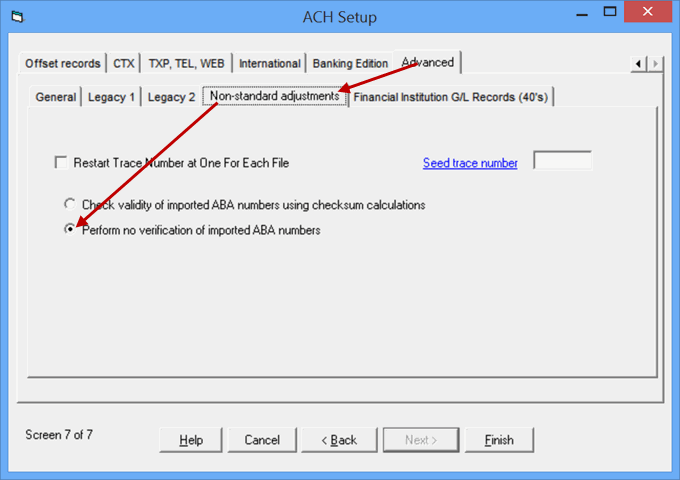
4. Enter the login record.
Finally, RBC uses an embedded login record for security. Note: If you are uploading to a correspondent bank, you might not need to include this.
As with all of the settings, consult with your banker.
To enter your login record, click on 'Settings' > 'Transmission Options' > 'Local File' > 'General' > and enter the login record as shown below.
Click Close when finished.
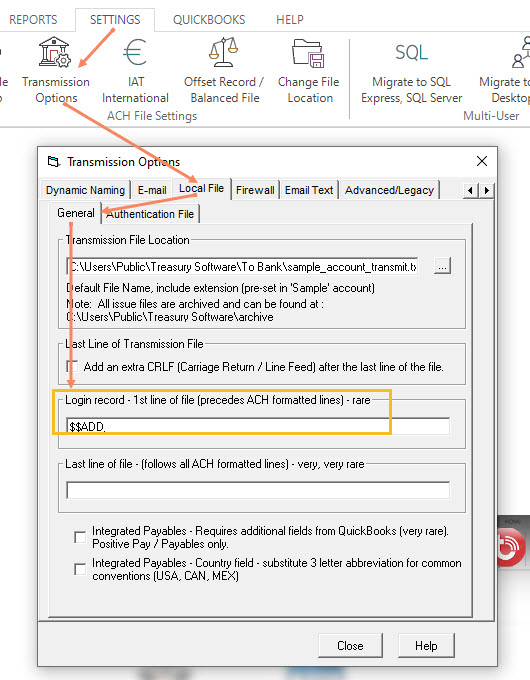
Click Close, and you're all set!
Of course, if you are working with a correspondent bank, and they advise you to skip the login record (or other setting), as always, please follow their specific instructions.






