Reminder: Be sure to migrate to SQL Express or SQL Server before creating an account.
File > New
In the software, click on File in the upper left corner and then New Account.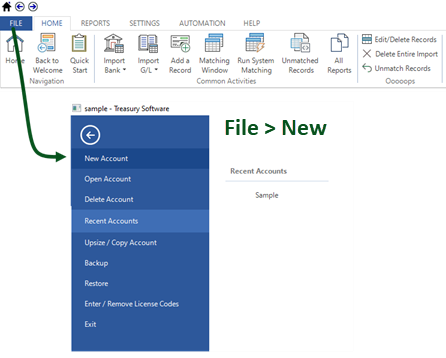
Create
Select the option to “Create an Account and Add it to your Catalog” and click Next.
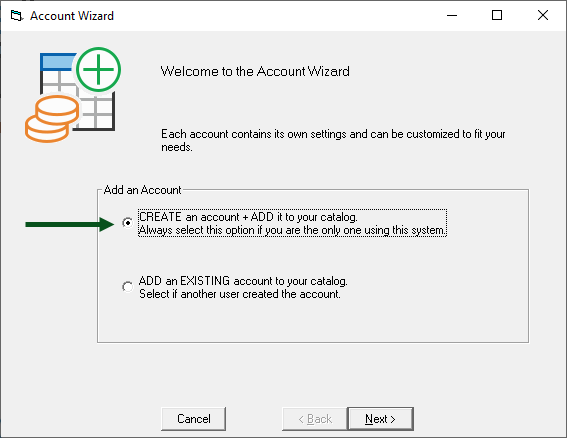
Name
Enter a name for the account. This name is strictly internal and should help you identify the purpose of the account. For example, if this account is an operating account, you might call it "Operating". After the name is entered, click Next.
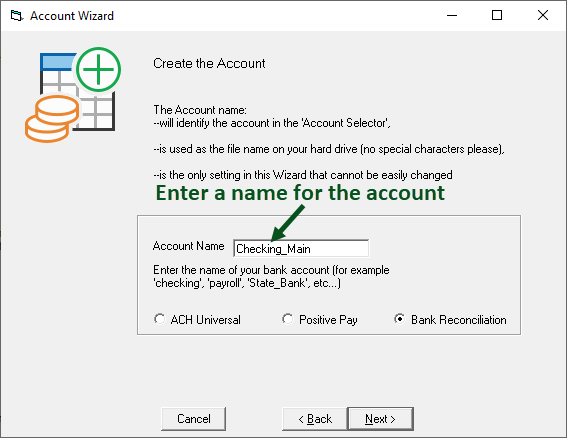
Periods
If you are using Months as your accounting periods, you can simply click next.
If you are using different periods, such as 4-4-5 AND you will be using our reconciliation feature - you'll want to update periods.
Notes:
--You can update periods now, or you can complete this Wizard - but make sure you update periods PRIOR to importing any data.
--This screen will be displayed on SQL Server Wizards.
--You can update Periods at Settings > Maintenance > Periods
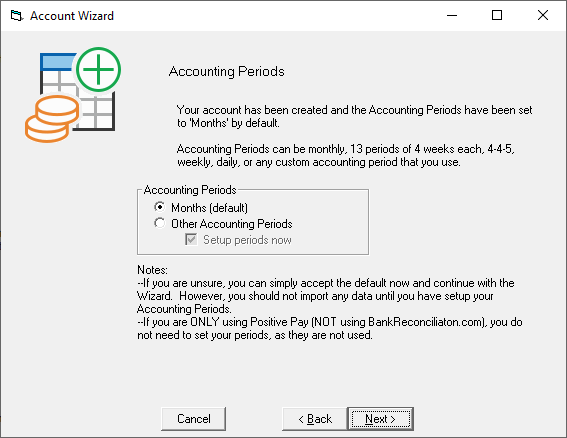
Congratulations!
You have finished creating the account. Click Finish to begin using this account.
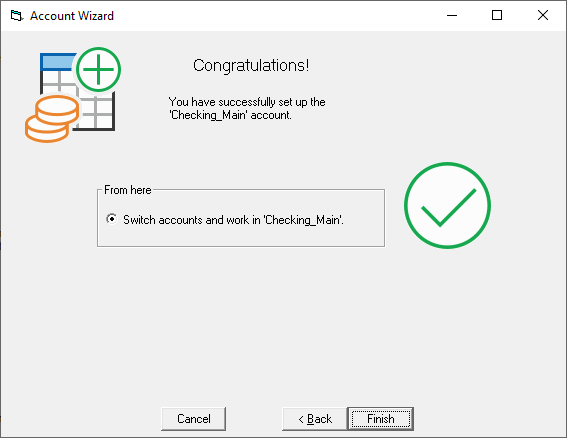
FAQ:
How many accounts in Bank Rec should we create?
The Golden Rule is 1:1.
For each bank account in your financial institution that you want to work with in Bank Rec, please create a separate account.






