When working with an Excel or CSV import file, if the column width is too narrow and limits the numbers that can show, formulas will appear instead of the actual numbers (see Column F in the sample below), and the imported file will not produce a valid ACH transmission file.
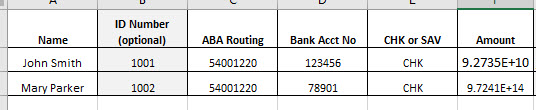
You can usually expand the width of the columns and then the formulas will turn back into the proper numbers (depending on the version of Microsoft Office you are using). If expanding the columns does not change the formulas, highlight those fields, right click->Format Cells, and change those fields to ‘number’ format. Then, you will see the full numbers.
In addition to formulas, you may see number signs that block the dollar amounts, and this will also result in an unsuccessful import to ACH Universal. Be sure to expand the width of the columns so the full amounts and numbers can be seen, and remember to ‘save’ the file before importing.






