Once you have integrated the transactions from QuickBooks to ACH Universal, and you realize you do not want to include one of the transactions, you have the option of excluding the transaction either temporarily or permanently.
Highlight the row by clicking on the triangle to the left of the date, and then click “Do not send (temporary)". When you ‘Send transactions to ACH Universal ‘ to create the file, that row will be excluded. The next time you integrate with QuickBooks, that transaction will appear in the box again.
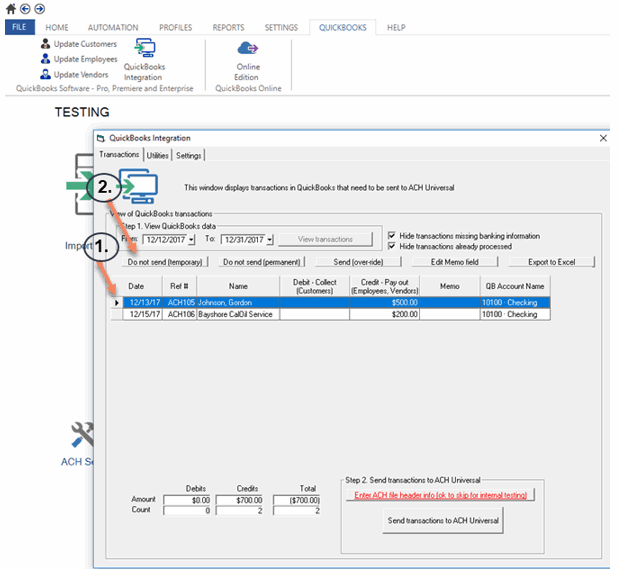
If you want to permanently delete the imported row—for example, if that payee received a paper check—you would click “Do not send (permanent)”. That button is shown next to “Do not send (temporary)”.






