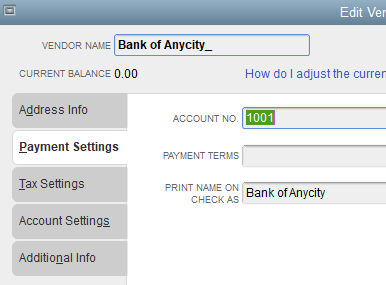ACH Universal software is capable of creating split deposits for your QuickBooks users.
To setup a split deposit click on the QuickBooks tab > QuickBooks Integration > Utilities tab > Payroll Split Deposit tab > and click Display List.
Next, click on the employee that is requesting the payroll split deposit and highlight the row so it turns blue. Fill out the information for the 'split' bank account in the section shown below and 'Save'.
In addition, please note that you cannot use percentages--you must specify amounts.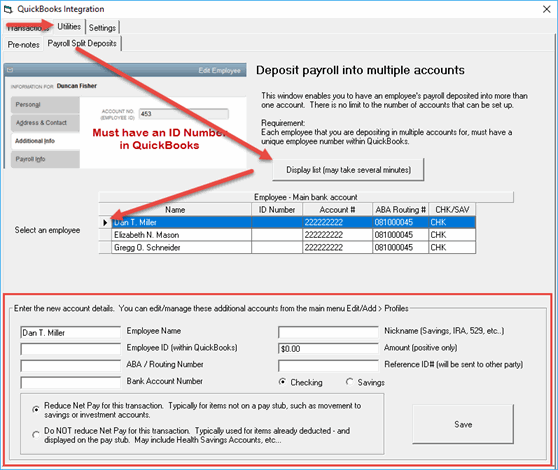
Note: All employees will need an employee ID in their QuickBooks profile. The ID number is the 'Account No.' field under 'Payment Settings'.