There are many reasons why your emails may not be sending automatically.
1. If you are sending emails via Outlook, check to see if your Outlook is open.
2. See if your email server is up and running. You may need to check with your IT staff about this.
3. Check with your IT staff and see if anything has changed on your PC. If so, find out if the email server name changed or domain where the emails go out has changed. If this has happened, go into your Email Setup in Treasury Software and change your Outgoing email setting.
4. If you have consolidation on, only the consolidated/summary record will be sent.
This will appear as 'See summary record' in record reports and as 'Never send' in marking emails send/receive functions. 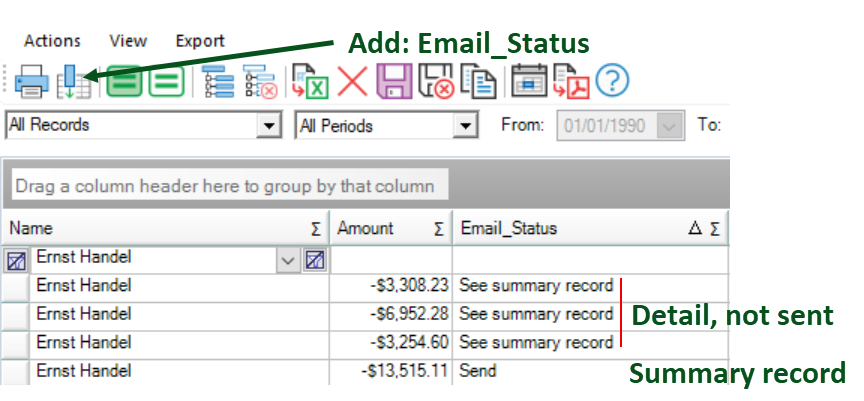
Note: Detail records can be marked to send, if needed.
Email_Status codes:
1 Send
2 Do not send - temporary
3 Sent
4 Send failed
5 Do not send - permanent (missing email address, bad email address, summary record or CTX/IAT record)
5. CTX records are not available for email as of this writing, nor are IAT - International records.
If you are not able to resolve this with the steps above, please send a ticket to Treasury Software Support and someone will contact you shortly. You can send an email by clicking here.






