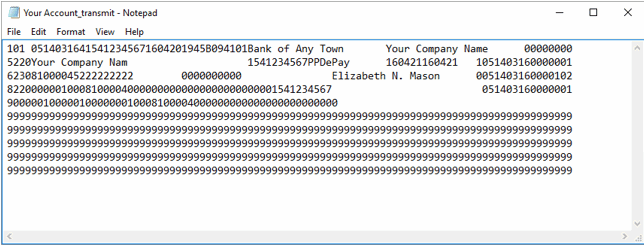Pre-notes are transmission files containing zero-dollar amounts. Frequently, the bank will require a pre-note to verify the bank accounts prior to file transmission. A pre-note is considered a test transaction that is sent before the actual file is transmitted to the bank.
If you want to create a pre-note using QuickBooks, follow the steps below:
From the main menu select the QuickBooks tab, then QuickBooks Integration.
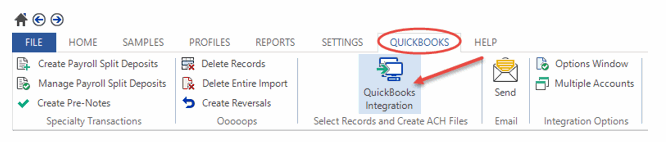
After choosing ‘QuickBooks Integration’, select the Utilities tab and then make sure the Pre-notes tab is selected.
The software will ask which items to include in the pre-note: Customers, Employees or Vendors. You can choose just one group or all three. After that selection, you’ll ‘Display List’.
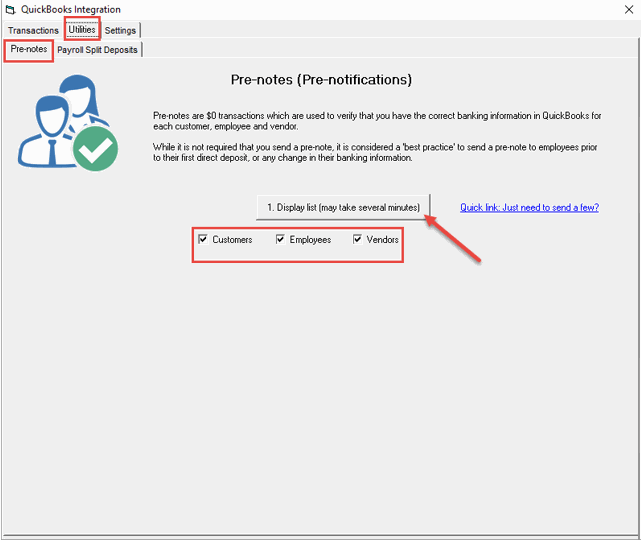
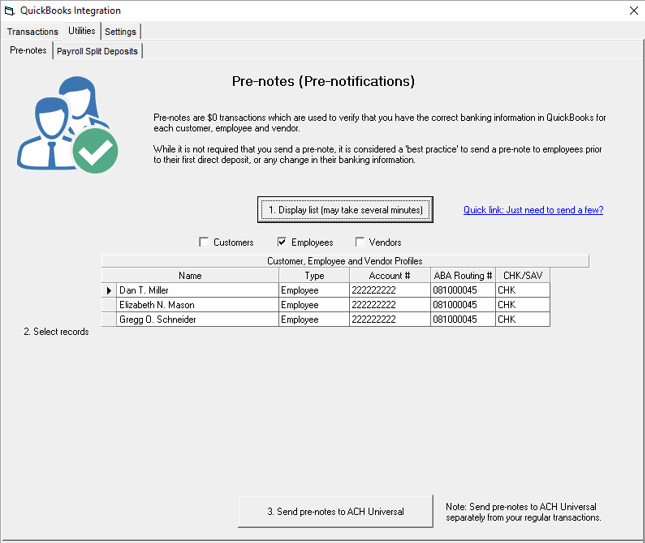
Select the name(s) to be included in the pre-note by highlighting the row blue, and then select ‘Send Pre-notes to ACH Universal’ button.
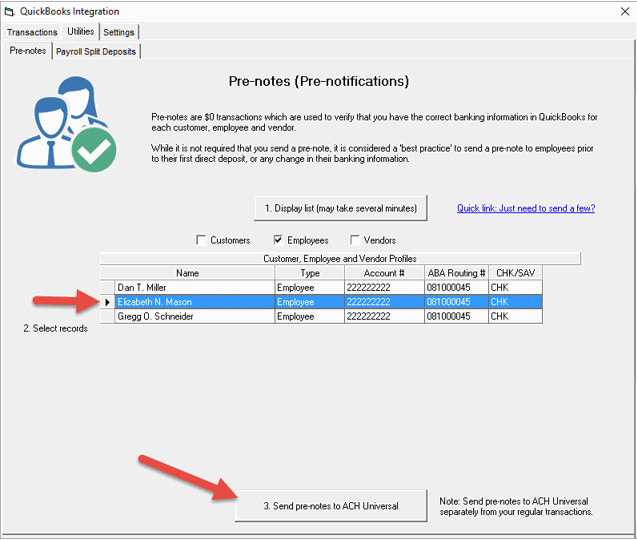
Once you select ‘Send pre-notes to ACH Universal’ your file is created and you can send it to the bank.
Sample pre-note: