How do I update my credit card?
Go to treasurysoftware.com, click on 'Customer Billing Portal'.
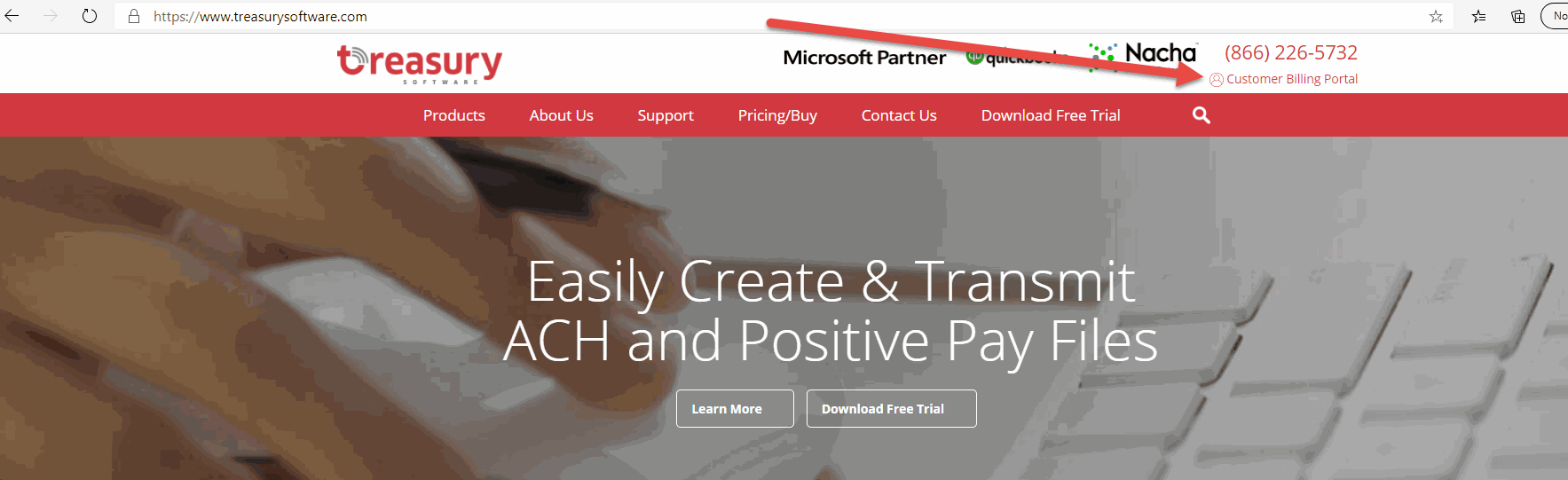
Once you have logged in click on 'Update Payment Method'.
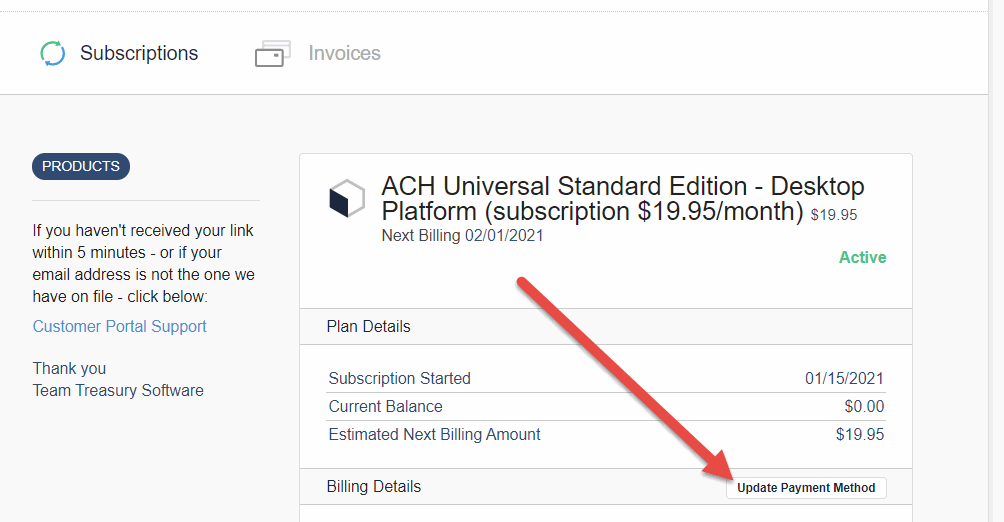
If you do not have access to your portal, please request access by calling Treasury Software Support at (866)-226-5732, or emailing us at https://help.treasurysoftware.com/hc/en-us/requests/new






