If you ever need to change banks, we suggest that you do not edit your old bank's information. Instead, we suggest that you add a new Account. This can be done by doing the following:
Create an Account
Click File>New Account.
Select “Create an Account" and click "Next".
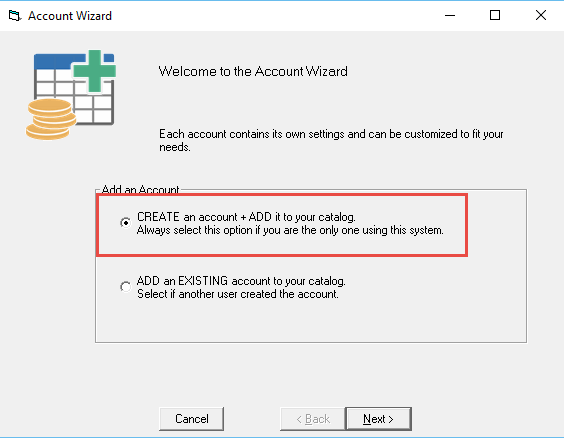
Enter a name for the Account.
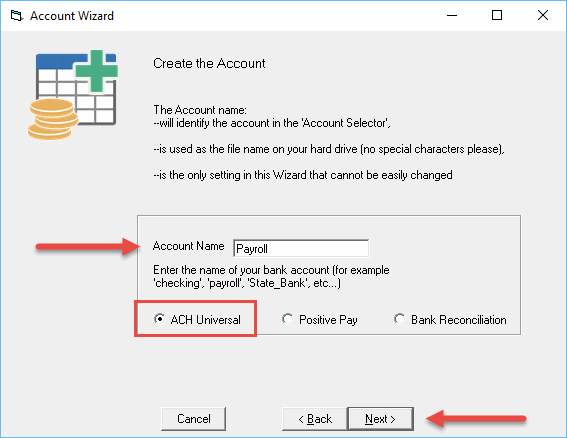
Congratulations! You have finished creating the Account. Click Finish and the software will flip you into the new Account.
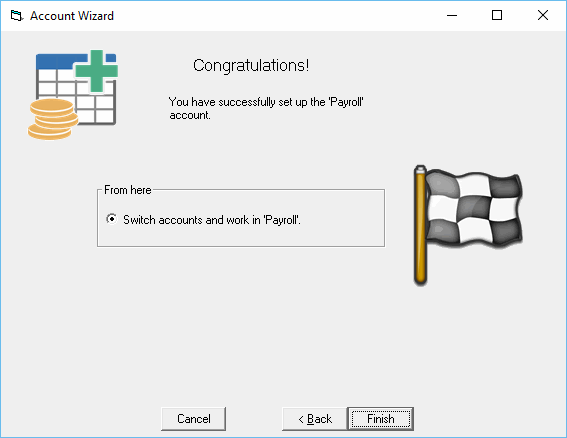
Next Step
If you have your account information from your bank, you will enter it at ACH Setup.
(Note: You can create ACH files for internal testing without this information.)






