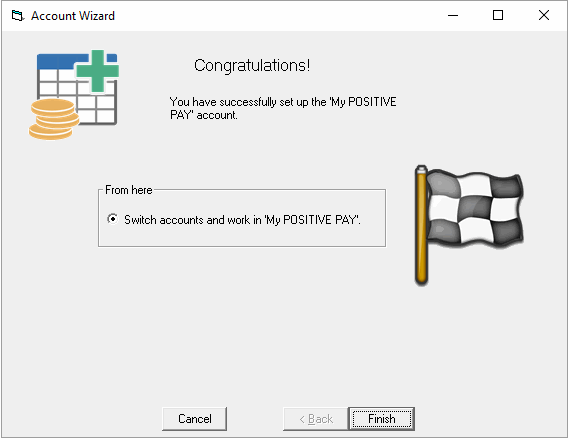To change the bank account in your Positive Pay software, open to the correct account where you want to change the bank information. (In the sample below, "My POSITIVE PAY").
Select the SETUP icon on the main page
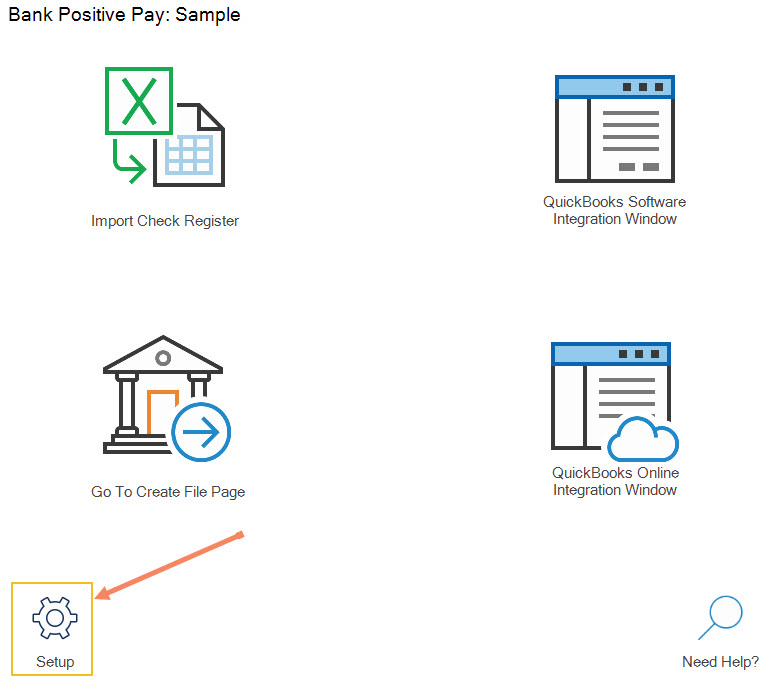
Then select the Resume Startup tab, then select Resume
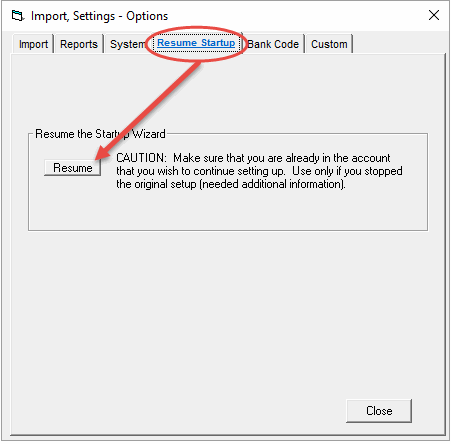
Enter in your new Bank Account Number and then select Next
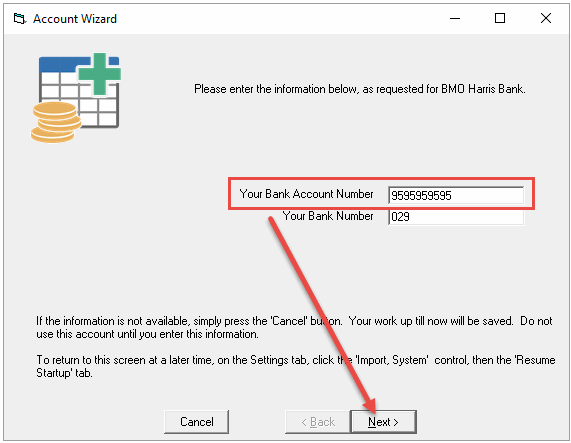
Then select Finish