If you need to delete a profile you can do this by selecting the Profiles tab, then the View/Edit drop down, and select the category Profile you want to delete. When you select it the item and row will turn blue.
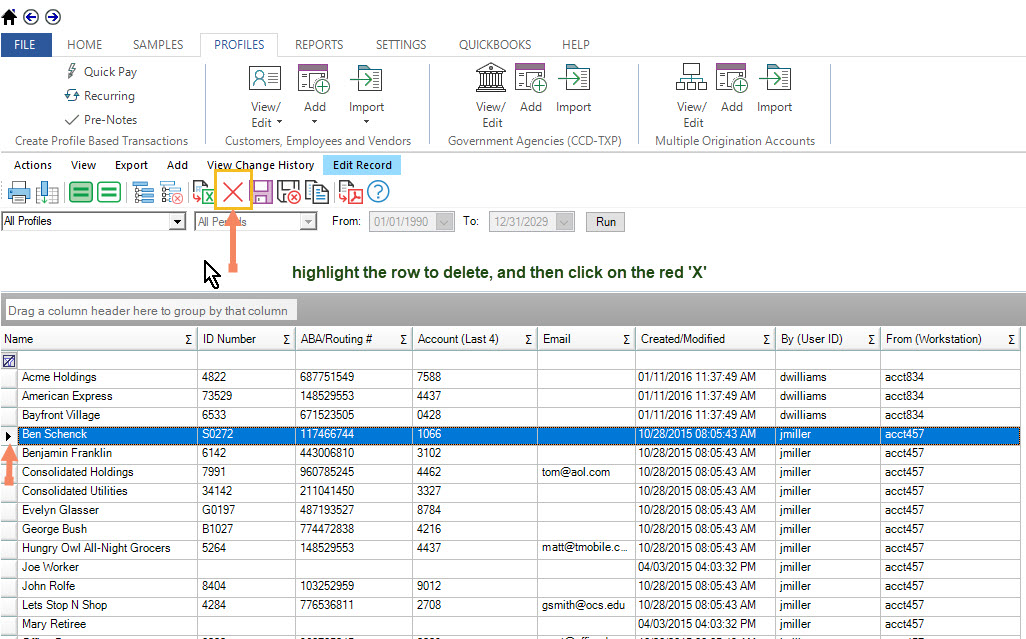
Then you will want to select the Red X (Delete)
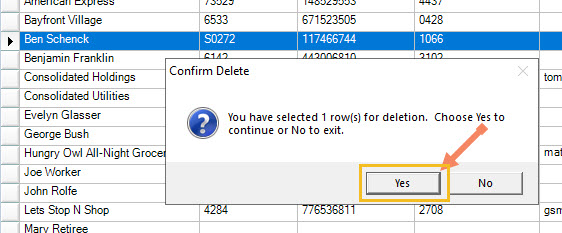
Then you will confirm the deletion by selecting YES.
NOTE: If you are working on a multi-user (Workgroup or Enterprise) platform, you may not be able to delete the data. Please call Treasury Software Support for a Custom Code that can be entered to allow the deletion.






