With the trial, Corporate or Advanced (Processor) level, you can send email remittances to your customers, employees and vendors.
To enable this, from the 'Home' tab click on Email > Email Setup.
--On the first screen check the box to enable email.
--On the second screen you select what method you would like to use to send the emails. We recommend you use the Outlook Integration, if possible, but if you do not use Outlook then you can manually configure the SMTP to send the emails.
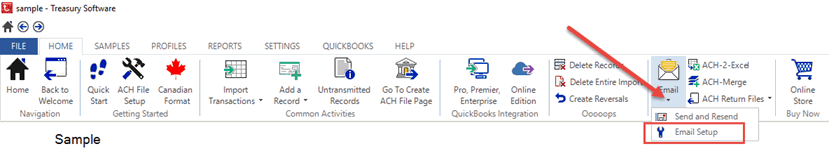
Please note, if you are a subscription client or have a traditional license with an active support plan you can contact us and use Treasury Software's hosted email if needed.






