This message is being generated by your Microsoft Outlook and not from the Treasury Software. The most common reasons for this is: the computer does not have an antivirus program installed, the antivirus software might be out of date, or there is an outstanding Windows update. If you have verified everything is up to date then you will need to talk to your IT Department to change the Programmatic Access Security setting in Outlook. Please pass the following link along to them as a reference.
Note: If you are a subscription client or have a traditional license with an active Support subscription, you can contact us with regards to using the Treasury Software-hosted email.
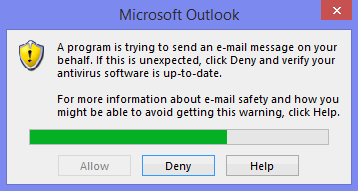
Please read:






