Software Compliance
Starting with Treasury Software 2018 (build 826), all Treasury Software products utilize the SQL Server Native Client and are TLS 1.2 compliant.
This enables you to safely and easily connect to a SQL Express or SQL Server database that is TLS 1.2 compliant.
Can't connect at TLS 1.2?
Click here for documentation (and download) - that you have the current SQL Server native Client installed.
SQL Server Compliance
It should be noted that only SQL Servers 2016 and later are TLS 1.2 compliant without the need for an update.
Some earlier versions may be updated to enable compliance (see Microsoft SQL Server chart).
Note: You can check the version of SQL that you are running by selecting the Settings tab > Maintenance > SQL tab on the popup window > and clicking on the Display SQL Version link.
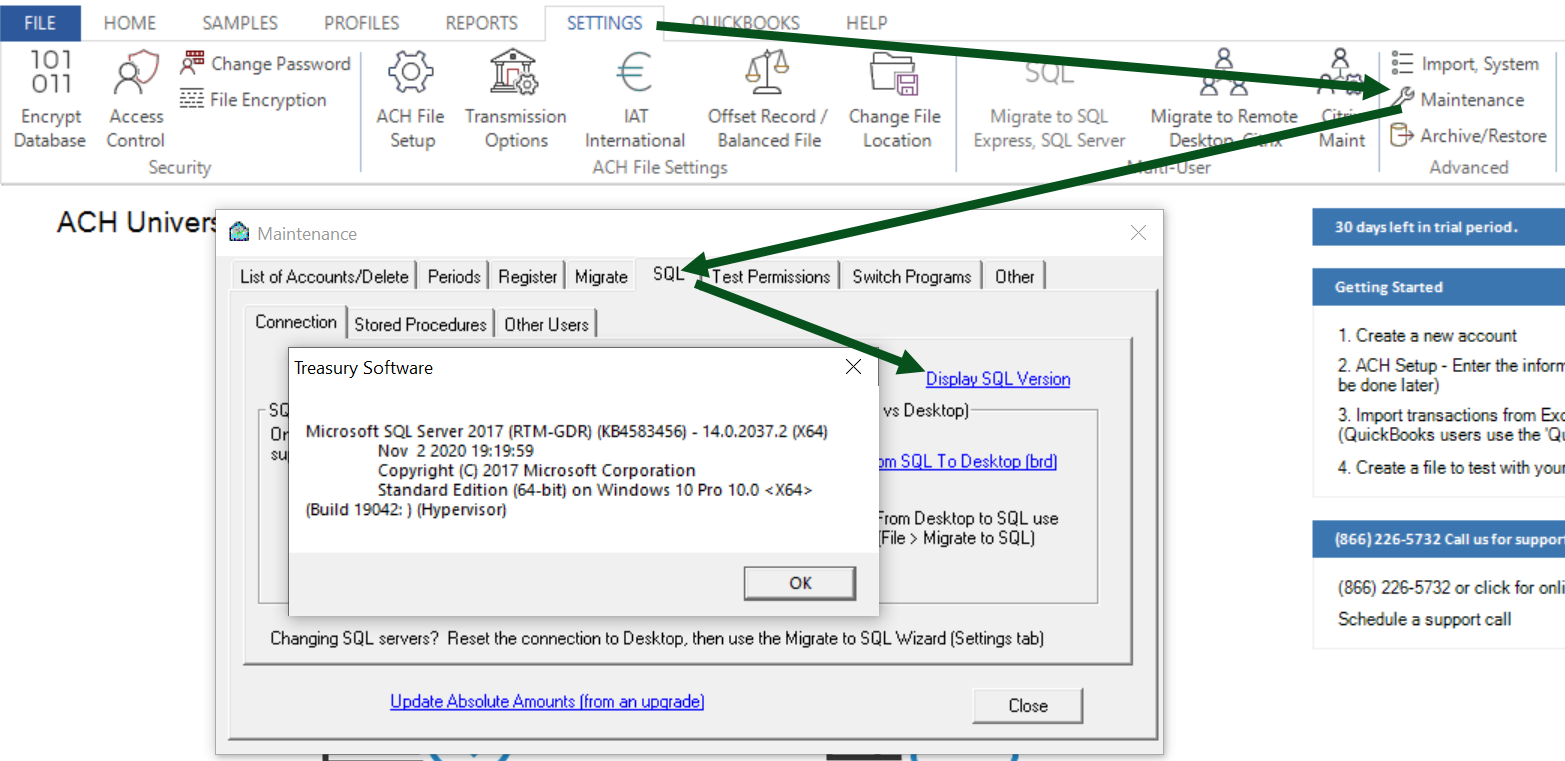
Troubleshooting
We've found that there are several third-party applications that you can use to help test connectivity.
One that we recommend is IIS Crypto by Nartac Software (https://www.nartac.com/Products/IISCrypto/).
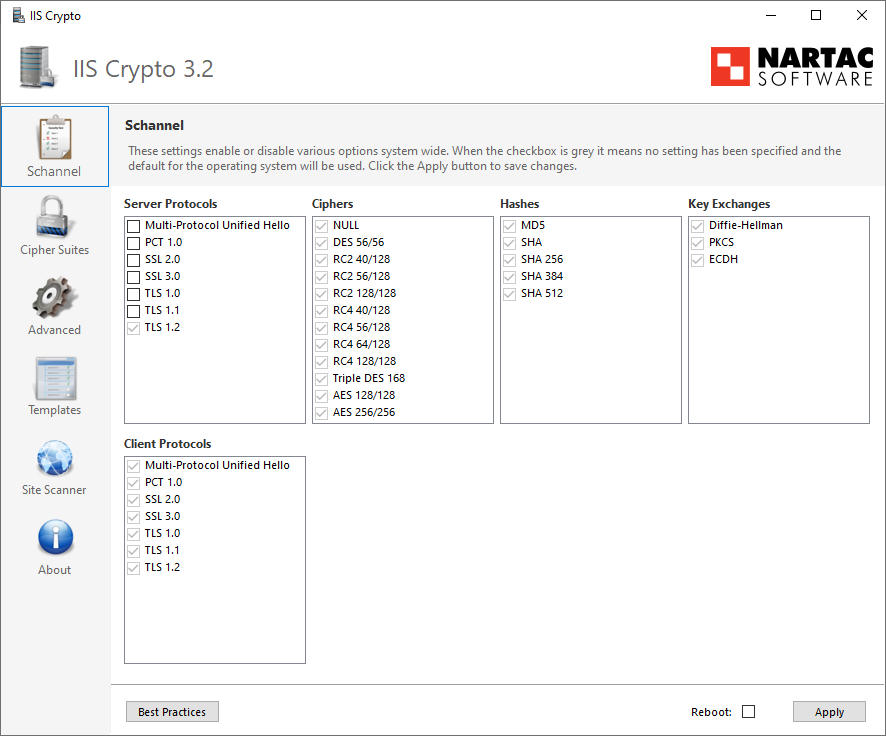
A common strategy is to install the client (Treasury Software) on a test computer and then install SQL on a separate computer.
These computers should not have any group policies or security software (other than standard anti-virus, etc...).
Install IIS Crypto on each computer and disable/uncheck server protocols TLS 1.0 and TLS 1.1.
Establish a connection.
Then add group policies and additional security software until the offending item is found.
While Treasury Software may not be familiar with your specific security software / group policies, please let us know if we can help in any way.






